要在QML中显示文本,请创建一个Text项并将text属性设置为您希望显示的文本,Text项现在将显示该文本。
可以在Text项目上设置几个属性来设置整个文本块的样式,这些包括颜色、字体系列、字体大小、粗体和斜体。
富文本(如标记)可用于使用Text项选择性地设置文本特定部分的样式,将 Text::textFormat 设置为 Text.StyledText来使用此功能。
默认情况下,除非文本包含嵌入的换行符,否则会将文本显示为单行。要换行,请设置 wrapMode 属性并为文本提供明确的换行宽度。 如果没有明确设置宽度或高度,读取这些属性将返回文本边界矩形的参数(如果您已经明确设置宽度或高度,仍然可以使用paintedWidth和paintedHeight)。考虑到这些参数,文本可以像任何其他项目一样定位。
?
class="prettyprint lang-cpp">import QtQuick
Item {
id: root
width: 480
height: 320
Rectangle {
color: "#272822"
width: 480
height: 320
}
Column {
spacing: 20
Text {
text: 'I am the very model of a modern major general!'
// color can be set on the entire element with this property
color: "yellow"
}
Text {
// For text to wrap, a width has to be explicitly provided
width: root.width
// This setting makes the text wrap at word boundaries when it goes
// past the width of the Text object
wrapMode: Text.WordWrap
// You can use \ to escape quotation marks, or to add new lines (\n).
// Use \\ to get a \ in the string
text: 'I am the very model of a modern major general. I\'ve information \
vegetable, animal and mineral. I know the kings of england and I \
quote the fights historical; from Marathon to Waterloo in order categorical.'
// color can be set on the entire element with this property
color: "white"
}
Text {
text: 'I am the very model of a modern major general!'
// color can be set on the entire element with this property
color: "yellow"
// font properties can be set effciently on the whole string at once
font { family: 'Courier'; pixelSize: 20; italic: true; capitalization: Font.SmallCaps }
}
Text {
// HTML like markup can also be used
text: '<font color="white">I am the <b>very</b> model of a modern <i>major general</i>!</font>'
// This could also be written font { pointSize: 14 }. Both syntaxes are valid.
font.pointSize: 14
// StyledText format supports fewer tags, but is more efficient than RichText
textFormat: Text.StyledText
}
}
}
?
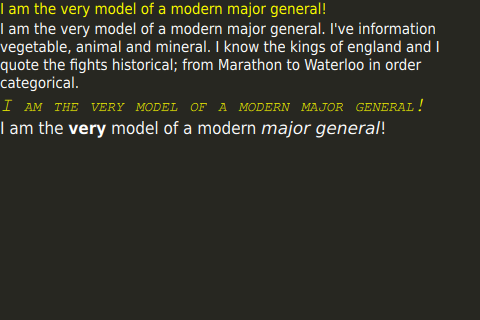
在处理文本时,应用程序必须考虑各种主题,例如设备的方向和语言设置。
Qt技术交流群:166830288??????欢迎一起进群讨论