很多SNS网站,可以上传头像,微博也是一样,上传的头像经自由裁剪合适后,自动生成多种不同尺寸高质量清晰的,如大中小。
效果如下:(下载链接在最下面)
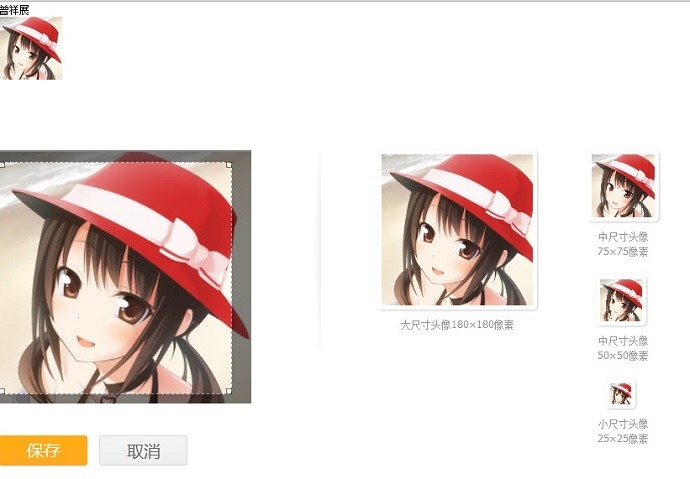
实现:
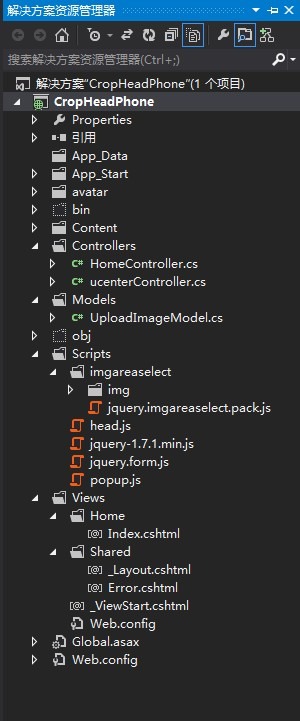
?????? 页面代码:
class="csharpcode"><p class="phototxt">选择你要上传的头像</p> <div class="upfile"> @using (Html.BeginForm("uploadHead", "ucenter", FormMethod.Post, new { ID = "user_head_form", enctype = "multipart/form-data" })){ <input type="file" name="head" class="filebtn" onchange="$('#user_head_upload_box').hide();$('#user_head_show_box').show();$('#user_head_form').submit();" /> <input type="button" class="upimgbtn" value="上传头像" /> } </div>
?
<div class="sysbtn"> @using (Html.BeginForm("saveHead", "ucenter", FormMethod.Post, new { ID = "user_head_param_form", enctype = "multipart/form-data" })) { @Html.HiddenFor(model => model.headFileName, new { id = "head_name" }) @Html.HiddenFor(model => model.x, new { id = "head_x" }) @Html.HiddenFor(model => model.y, new { id = "head_y" }) @Html.HiddenFor(model => model.width, new { id = "head_width" }) @Html.HiddenFor(model => model.height, new { id = "head_height" }) <input type="submit" class="btnyes" value="保存"> <input type="button" class="btnno" value="取消" onclick="cancelHead();"> } </div>
?
?
section Scripts
{
<script src="@Url.Content("~/Scripts/jquery-1.7.1.min.js")"></script>
<script src="@Url.Content("~/Scripts/jquery.form.js")"></script>
<script src="@Url.Content("~/Scripts/imgareaselect/jquery.imgareaselect.pack.js")"></script>
<script src="@Url.Content("~/Scripts/head.js")"></script>
<script src="@Url.Content("~/Scripts/popup.js")"></script>
<script type="text/javascript">
$(document).ready(function () {
$("#user_head_form").ajaxForm({
success: function (data) {
$('#user_head_upload_box').show();
$('#user_head_show_box').hide();
if (data != undefined && data != null) {
if (data.msg == 0) {
showreward("<span class=\"g_error\">请上传图片!</span>");
} else if (data.msg == -1) {
showreward("<span class=\"g_error\">文件格式不对!</span>");
} else if (data.msg == -2) {
showreward("<span class=\"g_error\">上传图片不能超过10M!</span>");
} else if (data.msg == -3) {
showreward("<span class=\"g_error\">出现异常,请稍后再试!!</span>");
} else {
var path = "/avatar/temp/" + data.msg;
$("#head_name").val(data.msg);
UserHeadUtil.initialize(path);
}
}
}
});
$("#user_head_param_form").ajaxForm({
success: function (data) {
if (data.msg == 0) {
showreward("<span class=\"g_error\">网络出现异常,请稍后再试!</span>");
} else if (data.msg == -1) {
showreward("<span class=\"g_error\">系统出现异常,请稍后再试!</span>");
} else {
showreward("<span class=\"g_ok\">修改成功!</span>");
$("img#origin_user_head_75").attr("src", "/avatar/75/" + data);
$("img#top_user_head_25").attr("src", "/avatar/25/" + data);
$('img#user_head_origin').imgAreaSelect({ remove: true });
$("#user_head_show_box").hide();
$("#user_head_upload_box").show();
$("#user_head_origin").attr({
"src": "/Content/img/upload.png",
"width": "100%",
"height": "100%"
});
}
}
});
});
</script>
}
后台代码:
[HttpPost]
public ActionResult uploadHead(HttpPostedFileBase head)//命名和上传控件name 一样
{
try
{
if ((head == null))
{
return Json(new { msg = 0 });
}
else
{
var supportedTypes = new[] { "jpg", "jpeg", "png", "gif","bmp" };
var fileExt = System.IO.Path.GetExtension(head.FileName).Substring(1);
if (!supportedTypes.Contains(fileExt))
{
return Json(new { msg = -1 });
}
if (head.ContentLength > 1024 * 1000 * 10)
{
return Json(new { msg = -2 });
}
Random r = new Random();
var filename = DateTime.Now.ToString("yyyyMMddHHmmss") + r.Next(10000) + "." + fileExt;
var filepath = Path.Combine(Server.MapPath("~/avatar/temp"), filename);
head.SaveAs(filepath);
return Json(new { msg = filename });
}
}
catch (Exception)
{
return Json(new { msg = -3 });
}
}
注意:
??ajaxForm?提交时? ContentType 去掉这些属性就可以了??裸奔才行?不设置?application/json???或者?text/html [HttpPost]
[ValidateInput(false)]
public ActionResult saveHead()
{
UploadImageModel model = new UploadImageModel();
model.headFileName = Request.Form["headFileName"].ToString();
model.x = Convert.ToInt32(Request.Form["x"]);
model.y = Convert.ToInt32(Request.Form["y"]);
model.width = Convert.ToInt32(Request.Form["width"]);
model.height = Convert.ToInt32(Request.Form["height"]);
if ((model == null))
{
return Json(new { msg = 0 });
}
else
{
var filepath = Path.Combine(Server.MapPath("~/avatar/temp"), model.headFileName);
string fileExt = Path.GetExtension(filepath);
Random r = new Random();
var filename = DateTime.Now.ToString("yyyyMMddHHmmss") + r.Next(10000) + fileExt;
var path180 = Path.Combine(Server.MapPath("~/avatar/180"), filename);
var path75 = Path.Combine(Server.MapPath("~/avatar/75"), filename);
var path50 = Path.Combine(Server.MapPath("~/avatar/50"), filename);
var path25 = Path.Combine(Server.MapPath("~/avatar/25"), filename);
cutAvatar(filepath, model.x, model.y, model.width, model.height, 75L, path180, 180);
cutAvatar(filepath, model.x, model.y, model.width, model.height, 75L, path75, 75);
cutAvatar(filepath, model.x, model.y, model.width, model.height, 75L, path50, 50);
cutAvatar(filepath, model.x, model.y, model.width, model.height, 75L, path25, 25);
return Json(new { msg = 1 });
}
}
/// <summary>
/// 创建缩略图
/// </summary>
public void cutAvatar(string imgSrc, int x, int y, int width, int height, long Quality, string SavePath, int t)
{
Image original = Image.FromFile(imgSrc);
Bitmap img = new Bitmap(t, t, PixelFormat.Format24bppRgb);
img.MakeTransparent(img.GetPixel(0, 0));
img.SetResolution(72, 72);
using (Graphics gr = Graphics.FromImage(img))
{
if (original.RawFormat.Equals(ImageFormat.Jpeg) || original.RawFormat.Equals(ImageFormat.Png)|| original.RawFormat.Equals(ImageFormat.Bmp))
{
gr.Clear(Color.Transparent);
}
if (original.RawFormat.Equals(ImageFormat.Gif))
{
gr.Clear(Color.White);
}
gr.InterpolationMode = InterpolationMode.HighQualityBicubic;
gr.SmoothingMode = SmoothingMode.AntiAlias;
gr.CompositingQuality = CompositingQuality.HighQuality;
gr.PixelOffsetMode = PixelOffsetMode.HighQuality;
gr.TextRenderingHint = System.Drawing.Text.TextRenderingHint.ClearTypeGridFit;
using (var attribute = new System.Drawing.Imaging.ImageAttributes())
{
attribute.SetWrapMode(WrapMode.TileFlipXY);
gr.DrawImage(original, new Rectangle(0, 0, t, t), x, y, width, height, GraphicsUnit.Pixel, attribute);
}
}
ImageCodecInfo myImageCodecInfo = GetEncoderInfo("image/jpeg");
if (original.RawFormat.Equals(ImageFormat.Jpeg))
{
myImageCodecInfo = GetEncoderInfo("image/jpeg");
}
else
if (original.RawFormat.Equals(ImageFormat.Png))
{
myImageCodecInfo = GetEncoderInfo("image/png");
}
else
if (original.RawFormat.Equals(ImageFormat.Gif))
{
myImageCodecInfo = GetEncoderInfo("image/gif");
}else
if (original.RawFormat.Equals(ImageFormat.Bmp))
{
myImageCodecInfo = GetEncoderInfo("image/bmp");
}
Encoder myEncoder = Encoder.Quality;
EncoderParameters myEncoderParameters = new EncoderParameters(1);
EncoderParameter myEncoderParameter = new EncoderParameter(myEncoder, Quality);
myEncoderParameters.Param[0] = myEncoderParameter;
img.Save(SavePath, myImageCodecInfo, myEncoderParameters);
}
//根据长宽自适应 按原图比例缩放
private static Size GetThumbnailSize(System.Drawing.Image original, int desiredWidth, int desiredHeight)
{
var widthScale = (double)desiredWidth / original.Width;
var heightScale = (double)desiredHeight / original.Height;
var scale = widthScale < heightScale ? widthScale : heightScale;
return new Size
{
Width = (int)(scale * original.Width),
Height = (int)(scale * original.Height)
};
}
private static ImageCodecInfo GetEncoderInfo(String mimeType)
{
int j;
ImageCodecInfo[] encoders;
encoders = ImageCodecInfo.GetImageEncoders();
for (j = 0; j < encoders.Length; ++j)
{
if (encoders[j].MimeType == mimeType)
return encoders[j];
}
return null;
}
}
前端脚本:
//原图/缩略图 的比例 >=1 var UserHeadUtil = { ratio: 1, view_H:300, view_W:300, initialize:function(path){ $("#user_head_origin").attr("src", path); $("#user_head_upload_box").hide(); $("#user_head_show_box").show(); $("#user_head_25").attr("src", path); $("#user_head_50").attr("src", path); $("#user_head_75").attr("src", path); $("#user_head_180").attr("src", path); var img = new Image(); img.src = path; if(img.width==0){ var obj = this; img.onload = function(){ obj.imgOperate(img); }; }else{ this.imgOperate(img); } }, imgOperate:function(img){ if(img){ this.resize('user_head_origin', img.width, img.height, 300, 300); var x=0,y=0,size=0; if(this.view_W > this.view_H ){ x = (this.view_W - this.view_H)/2; size = this.view_H; }else if(this.view_W < this.view_H){ y = (this.view_H - this.view_W)/2; size = this.view_W; }else{ size = this.view_W; } var obj = this; $('img#user_head_origin').imgAreaSelect({ aspectRatio:"1:1", handles: "corners", persistent:true, show:true, imageWidth: obj.view_W, imageHeight: obj.view_H, x1: x, y1: y, x2: x + size, y2: y + size, onSelectChange: function(img, selection){ obj.preview('user_head_25', obj.view_W, obj.view_H, selection.x1, selection.y1, selection.width, selection.height, 25, 25); obj.preview('user_head_50', obj.view_W, obj.view_H, selection.x1, selection.y1, selection.width, selection.height, 50, 50); obj.preview('user_head_75', obj.view_W, obj.view_H, selection.x1, selection.y1, selection.width, selection.height, 75, 75); obj.preview('user_head_180', obj.view_W, obj.view_H, selection.x1, selection.y1, selection.width, selection.height, 180, 180); obj.setCutParams(selection.x1, selection.y1, selection.width, selection.height); } }); this.preview('user_head_25', this.view_W, this.view_H, x, y, size, size, 25, 25); this.preview('user_head_50', this.view_W, this.view_H, x, y, size, size, 50, 50); this.preview('user_head_75', this.view_W, this.view_H, x, y, size, size, 75, 75); this.preview('user_head_180', this.view_W, this.view_H, x, y, size, size, 180, 180); this.setCutParams(x, y, size, size); } }, resize:function(id, width, height, limit_W, limit_H){ if(width>0 && height>0){ if(width/height >= limit_W/limit_H){ if(width > limit_W){ this.view_W = limit_W; this.view_H = (limit_W/width)*height; } }else{ if(height > limit_H){ this.view_H = limit_H; this.view_W = (limit_H/height)*width; } } $('#'+id).attr( { "width" : this.view_W, "height" : this.view_H }); this.ratio = width / this.view_W; } }, preview:function(id, width, height, x, y, cut_W, cut_H, show_W, show_H){ var scaleX = show_W / (cut_W * this.ratio || 1); var scaleY = show_H / (cut_H * this.ratio || 1); $('#'+id).css({ width: Math.round(scaleX * width * this.ratio) + 'px', height: Math.round(scaleY * height * this.ratio) + 'px', marginLeft: '-' + Math.round(scaleX * x * this.ratio) + 'px', marginTop: '-' + Math.round(scaleY * y * this.ratio) + 'px' }); }, setCutParams:function(x, y, width, height){ $('#head_x').val(Math.round(x * this.ratio)); $('#head_y').val(Math.round(y * this.ratio)); $('#head_width').val(Math.round(width * this.ratio)); $('#head_height').val(Math.round(height * this.ratio)); } }; function cancelHead(){ // window.location.reload(); $('img#user_head_origin').imgAreaSelect({ remove: true }); $("#user_head_show_box").hide(); $("#user_head_upload_box").show(); $("#user_head_origin").attr({ "src": "/Content/img/upload.png", "width" : "100%", "height" : "100%" }); var path = $("img#origin_user_head_75").attr("src"); var index = path.lastIndexOf("/"); if(index!=-1){ var name = path.substring(index+1); $("#user_head_25").attr("src", "/headphone/25/"+name).css({ width: 25 + 'px', height: 25 + 'px', marginLeft: 0, marginTop: 0 }); $("#user_head_50").attr("src", "/headphone/50/" + name).css({ width: 50 + 'px', height: 50 + 'px', marginLeft: 0, marginTop: 0 }); $("#user_head_75").attr("src", "/headphone/75/" + name).css({ width: 75 + 'px', height: 75 + 'px', marginLeft: 0, marginTop: 0 }); $("#user_head_180").attr("src", "/headphone/180/" + name).css({ width: 180 + 'px', height: 180 + 'px', marginLeft: 0, marginTop: 0 }); } }