本文中分享一个实现简单,使用方便的星型评分控件。

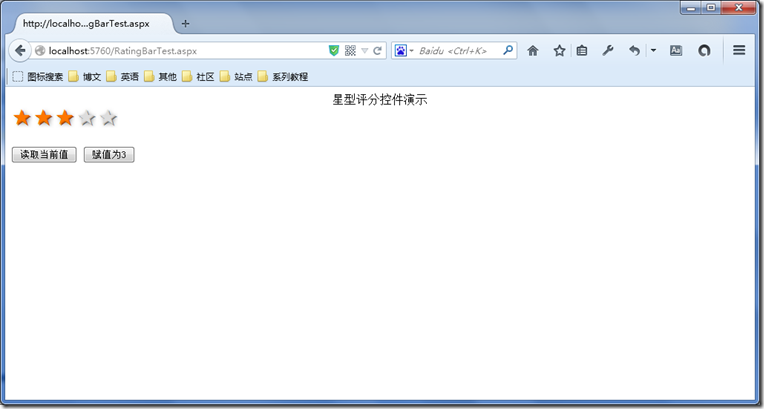
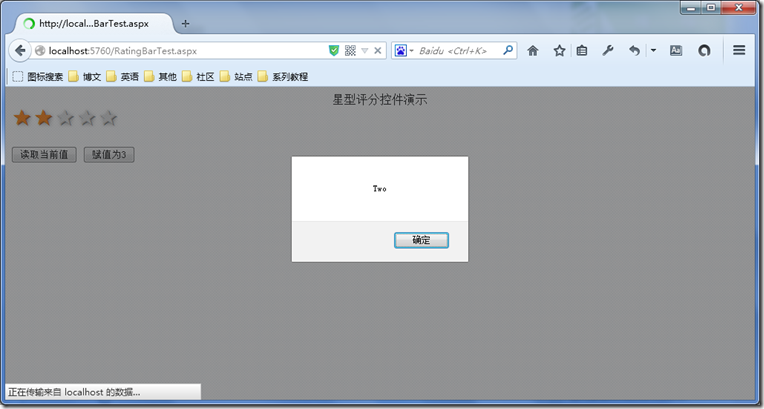
RatingBar.ascx:
monospace; width: 100%; border-bottom-style: none; color: black; padding-bottom: 0px; direction: ltr; text-align: left; padding-top: 0px; border-right-style: none; padding-left: 0px; margin: 0em; border-left-style: none; line-height: 12pt; padding-right: 0px; background-color: white"><%@ Control Language="C#" AutoEventWireup="true" CodeBehind="RatingBar.ascx.cs" Inherits="UserControls.Controls.RatingBar" %><style type="text/css">
.rating {float:left;
}
/* :not(:checked) is a filter, so that browsers that don’t support :checked don’t
follow these rules. Every browser that supports :checked also supports :not(), so
it doesn’t make the test unnecessarily selective */
.rating:not(:checked) > input {position:absolute;
top:-9999px;
clip:rect(0,0,0,0);
}
.rating:not(:checked) > label {float:right;
width:1em;
padding:0 .1em;
overflow:hidden;
white-space:nowrap;
cursor:pointer;
font-size:150%;
line-height:1.2;
color:#ddd;
text-shadow:1px 1px #bbb, 2px 2px #666, .1em .1em .2em rgba(0,0,0,.5);
}
.rating:not(:checked) > label:before {content: '★ ';
}
.rating > input:checked ~ label {color: #f70;
text-shadow:1px 1px #c60, 2px 2px #940, .1em .1em .2em rgba(0,0,0,.5);
}
.rating:not(:checked) > label:hover, .rating:not(:checked) > label:hover ~ label {color: gold;
text-shadow:1px 1px goldenrod, 2px 2px #B57340, .1em .1em .2em rgba(0,0,0,.5);
}
.rating > input:checked + label:hover, .rating > input:checked + label:hover ~ label, .rating > input:checked ~ label:hover, .rating > input:checked ~ label:hover ~ label, .rating > label:hover ~ input:checked ~ label {color: #ea0;
text-shadow:1px 1px goldenrod, 2px 2px #B57340, .1em .1em .2em rgba(0,0,0,.5);
}
.rating > label:active {position:relative;
top:2px;
left:2px;
}
</style>
<span class="rating">
<input type="radio" id="star5" name="rating" value="5" runat="server" /><label for="<%=this.ID + "_star5"%>"
title="5分">5 stars</label>
<input type="radio" id="star4" name="rating" value="4" runat="server" /><label for="<%=this.ID + "_star4"%>"
title="4分">4 stars</label>
<input type="radio" id="star3" name="rating" value="3" runat="server" /><label for="<%=this.ID + "_star3"%>"
title="3分">3 stars</label>
<input type="radio" id="star2" name="rating" value="2" runat="server" /><label for="<%=this.ID + "_star2"%>"
title="2分">2 stars</label>
<input type="radio" id="star1" name="rating" value="1" runat="server" /><label for="<%=this.ID + "_star1"%>"
title="1分">1 star</label>
</span>
RatingBar.ascx.cs:
using System;using System.Collections.Generic;using System.Linq;using System.Web;using System.Web.UI;using System.Web.UI.WebControls;namespace UserControls.Controls{public partial class RatingBar : System.Web.UI.UserControl
{ public Grade Value {get
{ if (star5.Checked) { return Grade.Five;}
else if (star4.Checked)
{ return Grade.Four;}
else if (star3.Checked)
{return Grade.Three;
}
else if (star2.Checked)
{ return Grade.Two;}
else if (star1.Checked)
{ return Grade.One;}
else { return Grade.Zero;}
}
set
{ star5.Checked = false; star4.Checked = false; star3.Checked = false; star2.Checked = false; star1.Checked = false;switch (value)
{ case Grade.Five: star5.Checked = true; break; case Grade.Four: star4.Checked = true; break; case Grade.Three: star3.Checked = true; break; case Grade.Two: star2.Checked = true; break; case Grade.One: star1.Checked = true; break; default: break;}
}
}
}
public enum Grade
{Zero = 0,
One = 1,
Two = 2,
Three = 3,
Four = 4,
Five = 5
}
}
为RatingBar控件赋值:
RatingBar1.Value = Grade.Three;
打印RatingBar控件的值:
ClientScript.RegisterStartupScript(this.GetType(), null, string.Format("<script>alert('{0}');</script>", RatingBar1.Value));