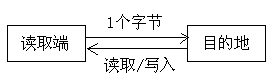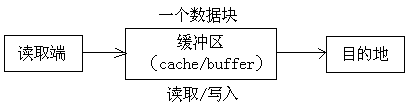1. 散列表核心类
Vector——
线程安全,ArrayList——线程不安全
Hashtable——
线程安全,HashMap——线程不安全
· Vector
Vector类中的方法(除构造方法)都是线程安全的,故在要求线程安全的场合下调用Vector类的下列方法,不需要考虑线程安全的问题,如:
class="java" name="code">
public synchronized void addObj2Vector(Object obj) {
vector.addElement(obj);
}
或,
public void addObj2Vector(Object obj) {
synchronized {
vector.addElement(obj);
}
}
上面的代码主动为Vector对象添加了线程
同步的约束语句来同步多线程环境,其实是多余的,只会降低系统性能,因为Vector对象本身就是线程安全的。修正上述代码:
public void addObj2Vector(Object obj) {
vector.addElement(obj);
}
在多线程环境下使用Vector类十分简洁、安全。但在某些场景中,线程并不需要写(更新)共享资源数据,而仅仅是读取、使用,此时开发人员就不需要考虑多线程的同步问题。
同步方法的
意义:
防止多线程的运行环境里,两个或多个线程同时访问受保护的资源,而导致资源数据不完整,破坏数据资源,程序无法达到预期目的。
· ArrayList
ArrayList类中的方法是非线程安全的,尽管如此,在多线程环境下要求线程安全,也可以使用ArrayList等非线程安全的散列表核心类,可以通过下面的方法:
List list = Collections.synchronizedList(new ArrayList());
通过这个方法可将ArrayList标识为线程安全(
thread-safe)的对象。
在合适的场合,建议尽量使用ArrayList,而不建议使用Vector。
与LinkedList比较:
ArrayList是通过内部数组结构Object[]实现的,而LinkedList通过将一系列的内部记录连接在一起实现的。即ArrayList对象持有的数据是顺序存储,而LinkedList对象则是链式存储。
String类
String可以存储16位的Unicode字符序列及其长度,一旦被创建,这个字符串就是恒定不变。
字符串累加
下面的代码:
String s = "first string";
s = s + “second string”;
类似于下面的代码:
String s = "first string";
StringBuffer tmp = new StringBuffer(s);
tmp.append("second string");
s = tmp.toString();
以上代码的意思:将两个字符串串联后拷贝到一个临时字符串缓冲区变量中,如果这个被拷贝的字符串较长,那么这个拷贝操作就非常耗费资源。
有2种方式可提高字符串累加的性能:
1) 通过StringBuffer来构建一个字符串对象
例:
String s = "";
for (int i = 1; i <= N; i++) {
s = s + "*";
}
修改为:
StringBuffer sb = new StringBuffer();
for (int i = 1; i <= N; i++) {
sb.append("*");
}
String s = sb.toString();
2) 通过char[]数组
先创建一个字符数组,然后向其中添加字符,达到累加的目的,返回最终生成的字符串。
遍历字符
若字符串特别长,又需要逐一获取字符串特定位置的字符,则通过调用toCharArray()转化为
字符串数组,再由数组索引值获取指定位置的字符,而不是直接调用charAt(int index)。
例:
...
char[] ss = s.toCharArray();
for (int i = 0; i < ss.length; i++) {
char c = ss[i];
...
}
...
3. 系统I/O类
Java中输入、输出流种类繁多,但按照它们所处理的数据流的类型可将其分为两类:
二进制数据输入/输出流(处理二进制数据,),与字符数据输入/输出流(处理字符数据)。InputStream与OutputStream是用来处理二进制数据流的高层
接口,Reader与Writer是用来处理字符数据的高层接口。
Java中一般的输入与输出流类都是采用单字节的读取方法,进行数据I/O操作的,即每次只读取或写入一个字节的数据,这种方法显然烦琐低效。
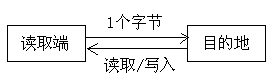 单字节读取/写入过程
单字节读取/写入过程
1) 通过系统缓冲流类提高I/O操作效率
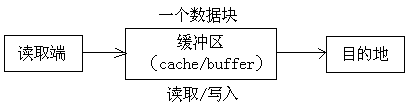 采用数据缓冲类读取/写入过程
采用数据缓冲类读取/写入过程
例:
InputStream is = null;
OutputStream os = null;
try {
is = new FileInputStream(fileFrom);
os = new FileInputStream(fileTo);
while (true) {
int bytedata = is.read();
if (bytedata == -1) {
break;
}
os.write(bytedata);
}
} catch (Exception e) {
...
} finally {
if (is != null) {
is.close();
}
if (os != null) {
os.close();
}
}
可修改上面的代码改用系统缓冲流类来提高I/O效率:
InputStream is = null;
OutputStream os = null;
try {
is = new BufferedInputStream(new FileInputStream(fileFrom));
os = new BufferedInputStream(new FileInputStream(fileTo));
while (true) {
int bytedata = is.read();
if (bytedata == -1) {
break;
}
os.write(bytedata);
}
} catch (Exception e) {
...
} finally {
if (is != null) {
is.close();
}
if (os != null) {
os.close();
}
}
2) 通过
自定义缓冲区提高I/O操作效率
例:
InputStream is = null;
OutputStream is = null;
try {
is = new FileInputStream(fileFrom);
os = new FileInputStream(fileTo);
byte[] totalBytes = new byte[is.available()];
is.read(totalBytes);
os.write(totalBytes);
} catch (Exception e) {
...
} finally {
if (is != null) {
is.close();
}
if (os != null) {
os.close();
}
}
不是数据缓冲越大,系统性能就越高,缓冲区的大小应该根据实际情况定义一个
合理的值(最好是512的倍数,这样运算速度要快一些)。通常情况下需要权衡两个方面的因素:
a) 读取与写入的文件的大小
b) 应用运行的硬件环境的
内存资源
总之,得到下面的结论:
· 采用默认的数据输入/输出方式(直接读取与写入)将导致系统性能下降
· 采用系统数据缓冲流类读取与写入数据,将提升系统性能
· 采用自定义合理缓冲区读取与写入数据,将更大程度地提升系统性能
3) 通过压缩流提供I/O操作效率
java.util.zip包存在
ZipInputStream与ZipOutputStream,可通过它们实现压缩流的读取与写入。
例:
public void zip(String fileFrom, String fileTo) throws IOException {
ZipOutputSream zos = new ZipOutputSream(new FileOutputStream(fileTo));
zos.putNextEntry(new ZipEntry(fileTo));
FileInputStream fis = new FileInputStream(fileFrom);
byte[] buf = new byte[1024];
int n;
while ((n = fis.read(buf)) > -1) {
zos.write(buf, 0, n);
}
buf = null;
fis.close();
fis = null;
zos.flush();
zos.closeEntry();
zos.close();
zos = null;
}
public void upzip(String fileFrom, String fileTo) throws IOException {
ZipInputStream zis = new ZipInputStream(new FileInputStream(fileFrom));
if (zis.getNextEntry() != null) {
FileOutputStream fos = new FileOutputStream(fileTo);
int n;
byte[] buf = new byte[1024];
while ((n = zis.read(buf)) > -1) {
fos.write(buf, 0, n);
}
buf = null;
fos.flush();
fos.close();
fos = null;
}
zis.closeEntry();
zis.close();
zis = null;
}
除了在文件读写方面可以采用压缩流提高系统性能外,在网络数据传输中也可以通过压缩流节省网络资源,提高传输效率。
4) 通过非阻塞I/O优化应用性能
JDK1.4中退出的java.nio(新输入/输出)软件包,NIO包设计更清晰、简单、高效,能帮助开发者在
数据处理时取得更强的性能及更佳的
扩展性。
在NIO包中引入了四个关键的抽象数据类型,它们共同解决传统的I/O类中的
一些问题。
a) Buffer:包含数据且用于读写的线性表结构。其中还提供了一个特殊类用于内存映射文件的I/O操作
b) Charset:提供Unicode字符串映射到字节序列以及逆映射的操作
c) Channel:包含
socket、file和pipe三种管道,它实际上是双向交流的通道
d) Selector:它将多元
异步I/O操作集中到一个或多个线程中(它可被看成UNIX中select()或Win32中WaitForSingleEvent()的面向对象
版本)
NIO API引入一种称为通道的新型原始I/O提取方法。通道表示到实体(如硬件
设备、文件、网络套接字或可执行一个或多个诸如读写I/O操作的程序组件)的开放连接。通道可以处于打开或关闭状态,既是可异步关闭的,又是可中断的。
有几个接口对Channel接口进行了扩展,每个接口指定一个新的I/O操作。以下是其中几个接口的信息:
ReadableByteChannel指定一个将字节从通道读入缓冲器的read()
WritableByteChannel指定一个将字节从通道写入缓冲器的write()
ScatteringByteChannel和GatheringByteChannel分别扩展ReadableByteChannel和WritableByteChannel,采用缓冲器序列而非一个单独缓冲器增加read()和write()
FileChannel支持从连接到文件的通道读取字节或向其写入字节,及查询和修改当前的文件位置和将文件调整为指定大小等常见操作
使用FileChannel读写文件,例:
public void copyFile(String fileFrom, String fileTo) throws IOException {
FileInputStream inStream = new FileInputStream(fileFrom);
FileOutputStream outStream = new FileOutputStream(fileTo);
FileChannel inChannel = inStream.getChannel();
FileChannel outChannel = outStream.getChannel();
ByteBuffer byteBuf = ByteBuffer.allocate(512);
while (true) {
byteBuf.clear();
int n = inChannel.read(byteBuf);
if (n == 0 || n ==1) {
break;
}
byteBuf.flip();
outChannel.write(byteBuf);
}
byteBuf = null;
inChannel.close();
inChannel = null;
outChannel.close();
outChannel = null;
inStream.close();
inStream = null;
outStream.close();
outStream = null;
}
使用FileChannel读取文本文件内容,例:
public void readFile(String file, String charset) throws IOException {
FileInputStream inStream = new FileInputStream(file);
FileChannel inChannel = inStream.getChannel();
ByteBuffer byteBuf = ByteBuffer.allocate(512);
String content;
while (true) {
byteBuf.clear();
int n = inChannel.read(byteBuf);
if (n == 0 || n == -1) {
break;
}
byteBuf.flip();
content = new String(byteBuf.array(), charset);
System.out.print(content);
}
byteBuf = null;
content = null;
inChannel.close();
inChannel = null;
inStream.close();
inStream = null;
}
非阻塞操作是NIO最常见与最广泛应用的功能。需要调用SelectableChannel中的configureBlocking()方法配置阻塞或非阻塞操作(在阻塞方式下调用读、写或其他操作,直到操作完成才能返回)。
非阻塞I/O最为显著的性能优势包括:
· 可以进行非阻塞异步输入/输出
· 能锁定整个或部分文件
在非阻塞方式下,SelectableChannel对象通过register()向Selector对象注册,然后签署特殊事件。在指定操作发生时,Selector对象就会发出通知。这些事件由SelectionKey的域反映。
例:
…
InetSocketAddress addr = new InetSocketAddress(hostname, port);
SocketChannel channel = SocketChannel.open();
channel.configureBlocking(false);
channel.connect(addr);
…
在connect()后,它将立即返回执行情况。然后,你必须指出如
何处理这样的通道连接,这时有:
…
Selector selector = Selector.open();
channel.register(selector, SelectionKey.OP_CONNECT | SelectionKey.OP_READ);
…
在收到通知后,又有:
…
while (selector.select(500) > 0) {
Set<SelectionKey> readyKeys = selector.selectedKeys();
Iterator<SelectionKey> iterator = readyKeys.iterator();
SelectionKey key;
while (iterator.hasNext()) {
key = iterator.next();
iterator.remove();
SocketChannel chan = (SocketChannel) key.channel();
if (key.isConnectable()) {
…
} else if (key.isReadable()) {
…
}
}
}
…
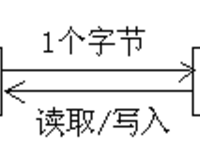
- 大小: 758 Bytes
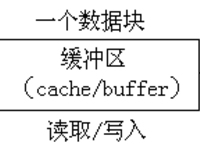
- 大小: 1.1 KB