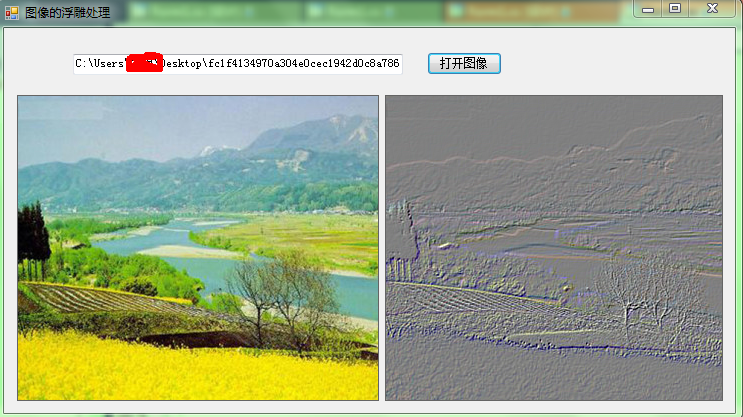浮雕效果:是将图像的变化部分突出的表现出来,而相通的颜色部分则被淡化掉,使图像出现纵深感,从而达到浮雕的效果。
采用的算法是:将要处理的像素与处于同一对角线上的另一个像素做差值,然后加上128,大于255就等于255,小于0就等于0,其他的不做处理
public Bitmap Relife(Image image) { int width = image.Width; int height = image.Height; Bitmap temp = new Bitmap( width, height ); Bitmap bitmap=(Bitmap)image; Color pixel1, pixel2; int r, g, b; for (int x = 0; x < width - 1; x++) { for (int y = 0; y < height - 1; y++) { pixel1 = bitmap.GetPixel( x, y ); pixel2 = bitmap.GetPixel( x + 1, y + 1 ); r = Judge( pixel1.R - pixel2.R + 128 ); g = Judge( pixel1.G - pixel2.G + 128 ); b = Judge( pixel1.B - pixel2.B + 128 ); temp.SetPixel( x, y, Color.FromArgb( r, g, b ) ); } } return temp; } public int Judge(int number) { if (number > 255) { return 255; } if (number < 0) { return 0; } else { return number; } }