???? 工作中有个报表需要导出,报表行不是很多,但列很多,大约有1000个总列,总列下有3个子列,如下所示:
???? 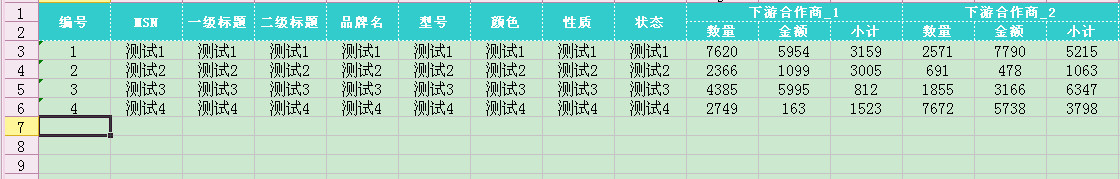
?
??? 原来的导出是针对Excel 2003的,数据写入到多个sheet页,但客户对结果不满意,因为
??? (1)数据不在一个Sheet使用不方便,众所周知,Excel 2003对列数有限制,3000个子列不可能放在一个Sheet页中的。
?? ?(2)数据中有很多0,客户要求总列下面子列数据全部为0则不显示,也就是总列下面所有行如果全部为0则不显示。
??? 
?
??? (3)客户对报表时间限制只能查询1个月不满意,因为源表按月份分表,所以限制了只能查询一个月数据
?
??? 原方案没有采用前台js导出是因为前台是分页显示的,要求导出全部数据,所以没有采用,提前先导出的方法也不可行,因为不知道客户选择的条件是什么,项目中导出是一行一行写的,不可能边写边删(没写完之前不知道那些列满足条件),写csv文件目前客户也没同意,所以没采用。
?
???? 在数据库提前把值为0的干掉目前我还不会写,因为项目中的大量采用了sum(decode(name,'101',1,0))这种形式,关联查询了很多表。
?
??? 和客户沟通后,客户可以接受导出Excel 2007,但还是要求总列下数据为0的不显示。该优化需求交给了另一位同事。下面是我自己模拟做的,项目目前没有采用我这种方法,因为我这种做法效率不行。
?
??? 如果我有更好的方法,我就不试着使用这种方法了,各位请轻喷。
??? 我自己想的方案(最简单)是:
??? 1)先导出Excel 2007数据。
??? 2)找出总列下子列全部为0的列
??? 3)删除该列,保存Excel。
??
??? (一)导出Excel
??? 这没什么难度。先写表头,在插入数据。
???
class="java">public int[] createExcelHeader(XSSFWorkbook wb, XSSFSheet sheet,
Map<String, XSSFCellStyle> styles, int subTotal) throws Exception {
List<String> header = new ArrayList<String>();
int[] headInfo = new int[3];
XSSFCellStyle titleStyle = null;
header = new ArrayList<String>();
// 表头_行数_列数$
header.add("编号#2#1$");
header.add("MSN#2#1$");
header.add("一级标题#2#1$");
header.add("二级标题#2#1$");
header.add("品牌名#2#1$");
header.add("型号#2#1$");
header.add("颜色#2#1$");
header.add("性质#2#1$");
header.add("状态#2#1$");
headInfo[1] = header.size();
for (int i = 1; i < subTotal; i++) {
header.add("下游合作商_" + i + "#1#3$数量#1#1$");
header.add("下游合作商_" + i + "#1#3$金额#1#1$");
header.add("下游合作商_" + i + "#1#3$小计#1#1$");
}
headInfo[2] = 3;
header.add("总数量#2#1$");
header.add("总金额#2#1$");
header.add("总计#2#1$");
headInfo[0] = header.size();
titleStyle = styles.get("sheet_title");
// 为某一位sheet填充数据
createSheetTitle(sheet, header, titleStyle);
titleStyle = null;
header = null;
return headInfo;
}
?
??? 样式:
???
// 创建样式库
private static Map<String, XSSFCellStyle> createStyles(XSSFWorkbook wb) {
Map<String, XSSFCellStyle> stylesMap = new HashMap<String, XSSFCellStyle>();
XSSFCellStyle style = null;
XSSFFont sheetFont = wb.createFont();
sheetFont.setColor(IndexedColors.WHITE.getIndex());
sheetFont.setFontName("楷体");
sheetFont.setFontHeightInPoints((short) 10);
sheetFont.setBoldweight(XSSFFont.BOLDWEIGHT_BOLD);
style = wb.createCellStyle();
style.setFont(sheetFont);
style.setFillForegroundColor(IndexedColors.AQUA.getIndex());
style.setFillPattern(XSSFCellStyle.SOLID_FOREGROUND);
style.setAlignment(XSSFCellStyle.ALIGN_CENTER);
style.setVerticalAlignment(XSSFCellStyle.VERTICAL_CENTER);
style.setBorderTop(XSSFCellStyle.BORDER_DOTTED);
style.setTopBorderColor(IndexedColors.WHITE.getIndex());
style.setBorderLeft(XSSFCellStyle.BORDER_DOTTED);
style.setLeftBorderColor(IndexedColors.WHITE.getIndex());
style.setBorderRight(XSSFCellStyle.BORDER_DOTTED);
style.setRightBorderColor(IndexedColors.WHITE.getIndex());
style.setBorderBottom(XSSFCellStyle.BORDER_DOTTED);
style.setBottomBorderColor(IndexedColors.WHITE.getIndex());
stylesMap.put("sheet_title", style);
sheetFont = wb.createFont();
sheetFont.setColor(IndexedColors.WHITE.getIndex());
sheetFont.setFontName("楷体");
sheetFont.setFontHeightInPoints((short) 10);
sheetFont.setBoldweight(XSSFFont.BOLDWEIGHT_BOLD);
style = wb.createCellStyle();
style.setFont(sheetFont);
style.setFillForegroundColor(IndexedColors.LIGHT_ORANGE.getIndex());
style.setFillPattern(XSSFCellStyle.SOLID_FOREGROUND);
style.setAlignment(XSSFCellStyle.ALIGN_CENTER);
style.setVerticalAlignment(XSSFCellStyle.VERTICAL_CENTER);
style.setBorderTop(XSSFCellStyle.BORDER_DOTTED);
style.setTopBorderColor(IndexedColors.WHITE.getIndex());
style.setBorderLeft(XSSFCellStyle.BORDER_DOTTED);
style.setLeftBorderColor(IndexedColors.WHITE.getIndex());
style.setBorderRight(XSSFCellStyle.BORDER_DOTTED);
style.setRightBorderColor(IndexedColors.WHITE.getIndex());
style.setBorderBottom(XSSFCellStyle.BORDER_DOTTED);
style.setBottomBorderColor(IndexedColors.WHITE.getIndex());
stylesMap.put("sheet_title_style", style);
style = wb.createCellStyle();
style.setAlignment(XSSFCellStyle.ALIGN_CENTER);
style.setVerticalAlignment(XSSFCellStyle.VERTICAL_CENTER);
stylesMap.put("cell_center", style);
style = wb.createCellStyle();
XSSFDataFormat format = wb.createDataFormat();
style.setDataFormat(format.getFormat("0"));
style.setAlignment(XSSFCellStyle.ALIGN_CENTER);
style.setVerticalAlignment(XSSFCellStyle.VERTICAL_CENTER);
stylesMap.put("cell_long", style);
return stylesMap;
}
?
?? (二)插入数据,这里是随机数据,项目中是从数据库查询得到的。
??
/**
*
* @param sheet
* @param styles
* @param startR 开始行
* @param totalNum
* @param headinfo 0:列总长度 1子列开始位置 2子列长度
*/
public static void createSheetBody(XSSFSheet sheet,
Map<String, XSSFCellStyle> styles, int startR, int totalNum,
int[] headinfo) {
int subTotal = (headinfo[0] - headinfo[1]) / headinfo[2] - 1;
Random random = new Random();
// 产生随机为0的列
List<Integer> tmpList = new ArrayList<Integer>();
for (int i = 0, len = subTotal * 3 / 4; i < len; i++) {
tmpList.add(random.nextInt(subTotal) % (subTotal + 1));
}
// 去重
Set<Integer> nullValue = new TreeSet(tmpList);
int[] nullIndex = new int[nullValue.size()];
int j = 0, n = 0;
// 赋值给数组,保存为0的列的index
for (Integer it : nullValue) {
nullIndex[j++] = it;
}
tmpList = null;
nullValue = null;
random = new Random();
j = 1;
int page = 10;
int times = 0;
if (totalNum < page) {
page = totalNum;
times = 1;
} else {
times = totalNum / page + totalNum % page;
}
XSSFCellStyle cell_style = styles.get("cell_center");
XSSFCellStyle long_style = styles.get("cell_long");
XSSFRow row = null;
XSSFCell cell = null;
List<Object> dataList = null;
for (int t = 0; t < times; t++) {
if (t == times - 1) {
page = totalNum - t * page;
}
for (int i = 0; i < page; i++) {
dataList = new ArrayList<Object>();
n = 0;
dataList.add(j);
for (int k = 1; k < headinfo[1]; k++) {
dataList.add("测试" + (t * 10 + j));
}
j++;
for (int k = 0; k < subTotal; k++) {
if (n < nullIndex.length && k == nullIndex[n]) {
for (int l = 0; l < headinfo[2]; l++) {
dataList.add(0);
}
n++;
} else {
for (int l = 0; l < headinfo[2]; l++) {
dataList.add(random.nextInt(8000));
}
}
}
for (int l = 0; l < headinfo[2]; l++) {
dataList.add(random.nextInt(20000));
}
row = sheet.createRow(startR);
startR++;
for (int s3 = 0, len3 = headinfo[1]; s3 < len3; s3++) {
cell = row.createCell(s3);
cell.setCellStyle(cell_style);
cell.setCellValue(dataList.get(s3).toString());
}
for (int s4 = headinfo[1], len4 = headinfo[0]; s4 < len4; s4++) {
cell = row.createCell(s4);
cell.setCellStyle(long_style);
cell.setCellValue((Integer) dataList.get(s4));
}
cell = null;
row = null;
dataList.clear();
dataList = null;
}
cell = null;
row = null;
dataList = null;
}
}
?
?? (三)创建Excel 信息
??
public static void createExcelInfo(XSSFWorkbook workbook) {
POIXMLProperties.CoreProperties coreProp = workbook.getProperties()
.getCoreProperties();
coreProp.setCreator("测试作者属性");
coreProp.setCategory("测试类别属性");
coreProp.setTitle("Excel标题属性");
coreProp.setSubjectProperty("测试主题属性");
coreProp.setKeywords("报表测试,POI测试");
}
?
?? (四)得到总列下子列全部为0的记录,采用Event模式
??
import java.io.InputStream; import java.util.ArrayList; import java.util.Iterator; import java.util.List; import org.apache.poi.openxml4j.opc.OPCPackage; import org.apache.poi.xssf.eventusermodel.XSSFReader; import org.apache.poi.xssf.model.SharedStringsTable; import org.apache.poi.xssf.usermodel.XSSFRichTextString; import org.xml.sax.Attributes; import org.xml.sax.InputSource; import org.xml.sax.SAXException; import org.xml.sax.XMLReader; import org.xml.sax.helpers.DefaultHandler; import org.xml.sax.helpers.XMLReaderFactory; public class GetNullValueHandler extends DefaultHandler { // 共享字符串表 private SharedStringsTable sst; // 上一次的内容 private String lastContents; private boolean nextIsString; private List<Integer> indexRowList = new ArrayList<Integer>(); private int[] headinfo;//列信息 private int startR;//开始行 // 当前行 private int curRow = 0; // 当前列 private int curCol = 0; private int beforeCol = 0; private int endCol = 0; private boolean isFirst = true, isFirstRow = true; private List<Integer> resultRowList = new ArrayList<Integer>(); /** * sheetId为要遍历的sheet索引,从1开始 */ public void processOneSheet(String filename, int sheetId) throws Exception { OPCPackage pkg = OPCPackage.open(filename); XSSFReader r = new XSSFReader(pkg); SharedStringsTable sst = r.getSharedStringsTable(); XMLReader parser = fetchSheetParser(sst); // 根据 rId# 或 rSheet# 查找sheet InputStream sheet2 = r.getSheet("rId" + sheetId); InputSource sheetSource = new InputSource(sheet2); parser.parse(sheetSource); sheet2.close(); } public void process(String filename) throws Exception { OPCPackage pkg = OPCPackage.open(filename); XSSFReader r = new XSSFReader(pkg); SharedStringsTable sst = r.getSharedStringsTable(); XMLReader parser = fetchSheetParser(sst); Iterator<InputStream> sheets = r.getSheetsData(); int sheetIndex = -1; while (sheets.hasNext()) { curRow = 0; sheetIndex++; InputStream sheet = sheets.next(); InputSource sheetSource = new InputSource(sheet); parser.parse(sheetSource); sheet.close(); } } public GetNullValueHandler(int[] headinfo, int startR) { super(); this.headinfo = headinfo; this.startR = startR; } public GetNullValueHandler() { super(); } public List<Integer> getResultRowList() { return resultRowList; } public XMLReader fetchSheetParser(SharedStringsTable sst) throws SAXException { XMLReader parser = XMLReaderFactory .createXMLReader("org.apache.xerces.parsers.SAXParser"); this.sst = sst; parser.setContentHandler(this); return parser; } public void startElement(String uri, String localName, String name, Attributes attributes) throws SAXException { // r = Reference s = Style Index t =Cell Data Type // c => 单元格 if ("c".equals(name)) { // 如果下一个元素是 SST 的索引,则将nextIsString标记为true String cellType = attributes.getValue("t"); if ("s".equals(cellType)) { nextIsString = true; } else { nextIsString = false; } } // 置空 lastContents = ""; } public void endElement(String uri, String localName, String name) throws SAXException { // 根据SST的索引值的到单元格的真正要存储的字符串 // 这时characters()方法可能会被调用多次 if (nextIsString) { try { int idx = Integer.parseInt(lastContents); lastContents = new XSSFRichTextString(sst.getEntryAt(idx)) .toString(); } catch (Exception e) { } } if ("v".equals(name)) { String value = lastContents.trim(); value = value.equals("") ? " " : value; String key = null; if ("0".equals(value) || "0.0".equals(value)) { if (isFirst) { beforeCol = curCol; isFirst = false; } endCol = curCol; if (!isFirst && (endCol - beforeCol + 1 == headinfo[2])) { key = new String("" + beforeCol); indexRowList.add(beforeCol); isFirst = true; } } else { isFirst = true; beforeCol = curCol; endCol = curCol; } curCol++; } else { // 如果标签名称为 row ,这说明已到行尾,调用 parseRow() 方法 if (name.equals("row")) { parseRow(); indexRowList.clear(); curRow++; curCol = 0; beforeCol = 0; endCol = 0; isFirst = true; if (curRow >= startR + 1) { isFirstRow = false; } } } } public void characters(char[] ch, int start, int length) throws SAXException { // 得到单元格内容的值 lastContents += new String(ch, start, length); } private void parseRow() { if (isFirstRow && curRow == startR) { resultRowList = new ArrayList(indexRowList); } else if (curRow >= startR + 1) { // 交集 resultRowList.retainAll(indexRowList); resultRowList = new ArrayList(resultRowList); } } public static void main(String[] args) throws Exception { int[] headinfo = new int[] { 309, 9, 3 }; int startR = 2; GetNullValueHandler t = new GetNullValueHandler(headinfo, startR); // t.processOneSheet("f:/saveFile/temp/1395740729468.xlsx", 1); t.process("f:/saveFile/temp/1395795063015.xlsx"); List<Integer> resultList = t.getResultRowList(); for (Integer it : resultList) { System.out.print(it + " "); } System.out.println(); } }
?
? (五)删除满足条件的列
??
public static void deleteExcelColumn(String fileName, String sheetName,
int startR, int[] headInfo, List<Integer> columns) throws Exception {
XSSFWorkbook wb = new XSSFWorkbook(new FileInputStream(fileName));
XSSFSheet sheet = wb.getSheet(sheetName);
XSSFRow row = null;
int subLen = headInfo[2];// 子列大小
for (int i = 0, len = sheet.getPhysicalNumberOfRows(); i < len; i++) {
row = sheet.getRow(i);
System.out.print("Line_" + i + "=");
for (Integer it : columns) {
for (int c = 0; c < subLen; c++) {
// 删除后还显示空白
row.removeCell(row.getCell(it + c));
// 隐藏空白列
sheet.setColumnHidden(it + c, true);
// sheet.setColumnWidth(it + c, 0);
}
}
row = null;
}
try {
FileOutputStream fileOutStream = new FileOutputStream(fileName);
wb.write(fileOutStream);
if (fileOutStream != null) {
fileOutStream.close();
}
} catch (Exception e) {
e.printStackTrace();
}
}
?
?? 调用方法:
??
public static void main(String[] args) throws Exception {
CreateExcel2007Test t = new CreateExcel2007Test();
XSSFWorkbook wb = new XSSFWorkbook();
Map<String, XSSFCellStyle> styles = createStyles(wb);
String sheetName = "测试数据";
int startR = 2;// 第二行开始写数据
XSSFSheet sheet = wb.createSheet(sheetName);
// 创建表头
int[] headInfo = t.createExcelHeader(wb, sheet, styles, 100);
// 填充数据
createSheetBody(sheet, styles, startR, 4, headInfo);
createExcelInfo(wb);
String fileName = "f:/saveFile/temp/" + System.currentTimeMillis()
+ ".xlsx";
t.writeExcel(wb, fileName);
styles = null;
wb = null;
System.gc();
GetNullValueHandler handler = new GetNullValueHandler(headInfo, 2);
handler.process(fileName);
List<Integer> resultList = handler.getResultRowList();
handler = null;
System.gc();
startR = 0;// 删除标题列
long start = System.currentTimeMillis();
deleteExcelColumn(fileName, sheetName, startR, headInfo, resultList);
System.out.println((System.currentTimeMillis() - start) / 1000 + "秒");
}
?
??? 结果如下:
??? 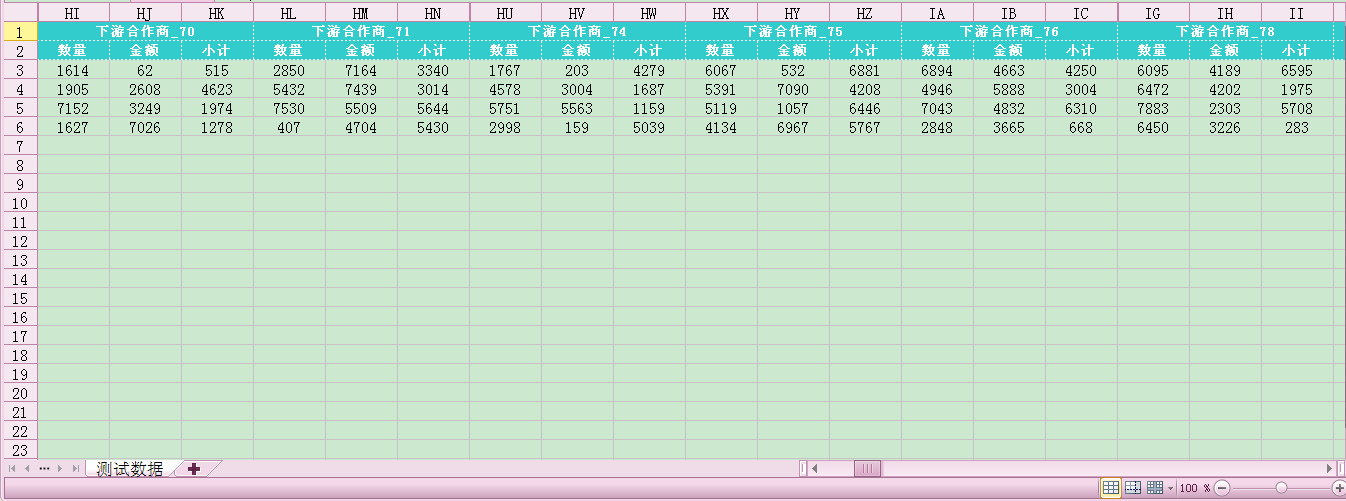
?
??? 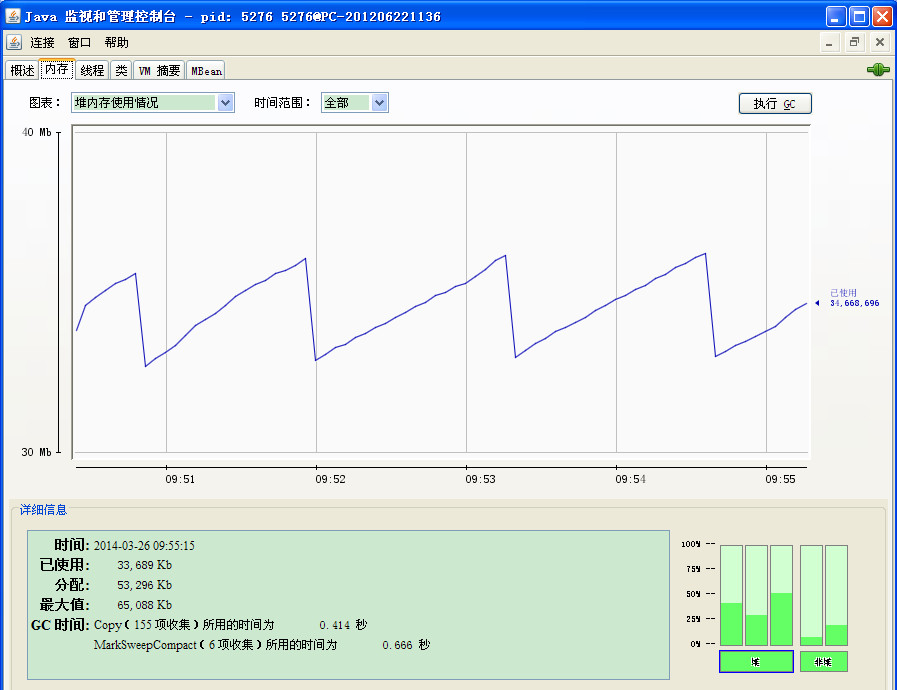
?
??? 存在问题:
??? (1)整个导出最消耗时间的是删除空列(值为0),1000*3列,6行删了将近665s,不能忍受。
??? (2)数据行一大,就OOM了,因为创建了大量的对象
?
???? 待解决:
???? (1)是否可以前台导出,但是把总列下子列全部为0的记录不能导出,不知道前台js能做到不。
???? (2)创建多个Excel,每个Excel写入一个月数据,然后合并Excel,但看网上的合并其实是读取Excel写入sheet,不知道是否OOM。
???? (3)下次看同事怎么写的。
?
???? 欢迎各位提出更好的方法,集思广益,谢谢。
?
???? 本文系原创,转载请注明出处,谢谢。
??? 全文完。
?
???
??