1.打开配置文件
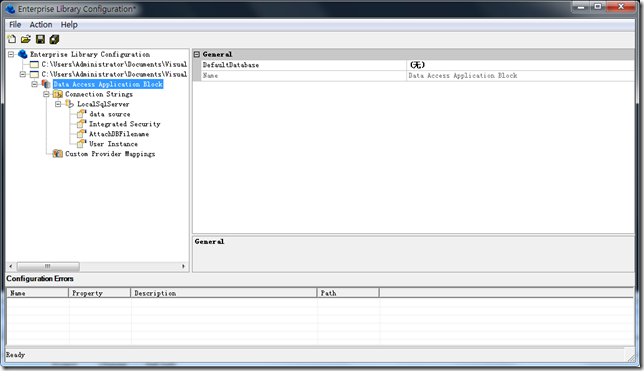
2.移除不需要的Block,并添加Log Block
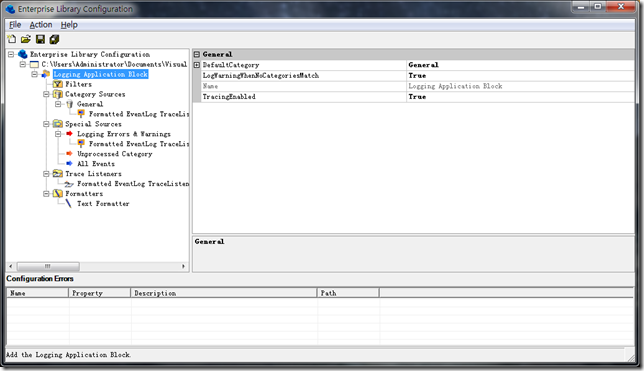
3.添加“Custom Trace Listener”
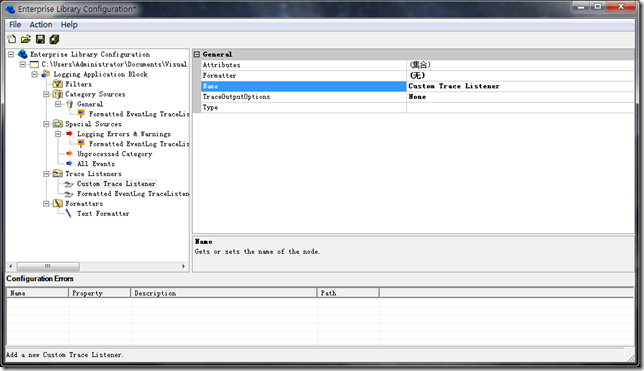
4.定义Attributes
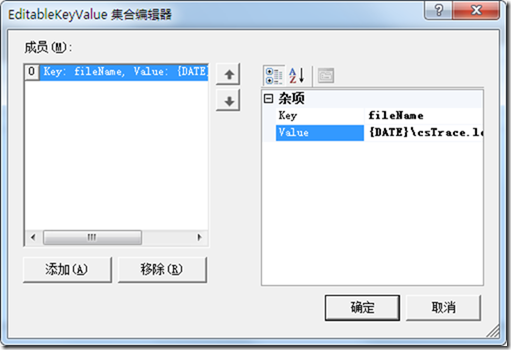
5.添加定义类库“CustomTraceListenerExtensions”
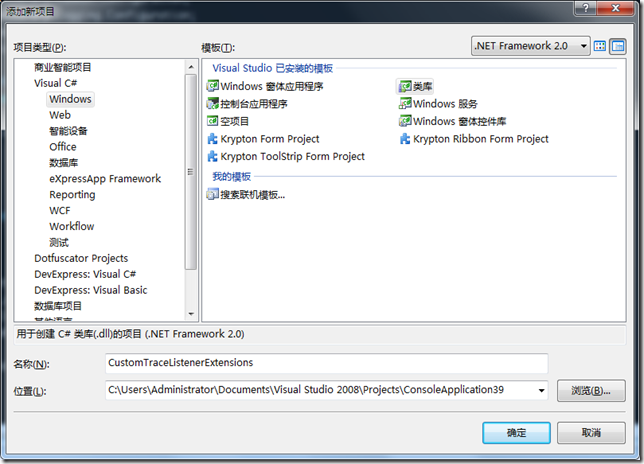
6.编写代码,如下:
class="csharpcode">using System; using System.Collections.Specialized; using System.Diagnostics; using System.IO; using Microsoft.Practices.EnterpriseLibrary.Common.Configuration; using Microsoft.Practices.EnterpriseLibrary.Logging.Configuration; using Microsoft.Practices.EnterpriseLibrary.Logging.TraceListeners; namespace CustomTraceListenerExtensions { [ConfigurationElementType(typeof(CustomTraceListenerData))] public class CustomFileNameTraceListener : CustomTraceListener { public CustomFileNameTraceListener() : base() { } public override void Write(string message) { try { StringDictionary _attributes = base.Attributes; string _fileName = _attributes["fileName"]; string _filePath = CreateDirectory(_fileName); if (CreateFile(_filePath)) { WriteLog(_filePath, string.Format(Environment.NewLine + message)); } } catch (Exception ex) { Debug.WriteLine(string.Format("写入日志失败,原因:{0}", ex.Message)); } } const string TOKEN = "{DATE}"; private string CreateDirectory(string fileName) { string _path = fileName; try { if (!Path.IsPathRooted(_path)) { _path = Path.Combine(AppDomain.CurrentDomain.BaseDirectory, _path); } string _date = DateTime.Now.ToString("yyyyMMdd"); _path = _path.Replace(TOKEN, _date); string _directory = Path.GetDirectoryName(_path); if (_directory.Length != 0 && !Directory.Exists(_directory)) { Directory.CreateDirectory(_directory); } } catch (Exception ex) { Debug.WriteLine(string.Format("创建路径失败,原因:{0}", ex.Message)); } return _path; } public override void TraceData(TraceEventCache eventCache, string source, TraceEventType eventType, int id, object data) { this.Write(data.ToString()); } public override void WriteLine(string message) { this.Write(message); } private static void WriteLog(string path, string msg) { try { StreamWriter _sw = File.AppendText(path); _sw.WriteLine(msg); _sw.Flush(); _sw.Close(); } catch (Exception ex) { Debug.WriteLine(string.Format("写入日志失败,原因:{0}", ex.Message)); } } private static bool CreateFile(string path) { bool _result = true; try { if (!File.Exists(path)) { FileStream _files = File.Create(path); _files.Close(); } } catch (Exception) { _result = false; } return _result; } } }
7.编译,将DLL复制到“Microsoft Enterprise Library”所在目录的BIN目录内,然后引用:
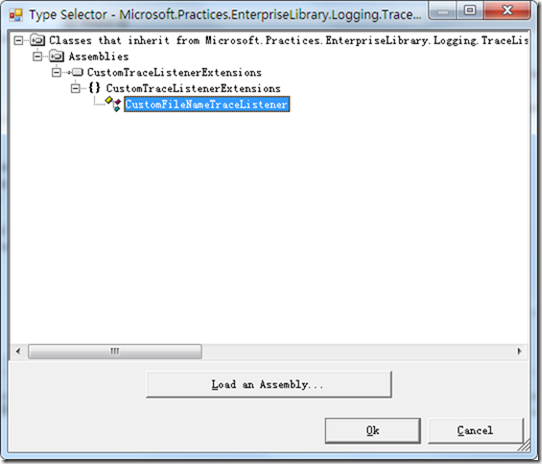
8.保存配置即可,配置文件如下:
<?xml version="1.0" encoding="utf-8"?> <configuration> <configSections> <section name="loggingConfiguration" type="Microsoft.Practices.EnterpriseLibrary.Logging.Configuration.LoggingSettings, Microsoft.Practices.EnterpriseLibrary.Logging, Version=2.0.0.0, Culture=neutral, PublicKeyToken=null" /> </configSections> <loggingConfiguration name="Logging Application Block" tracingEnabled="true" defaultCategory="General" logWarningsWhenNoCategoriesMatch="true"> <listeners> <add fileName="{DATE}\csTrace.log" listenerDataType="Microsoft.Practices.EnterpriseLibrary.Logging.Configuration.CustomTraceListenerData, Microsoft.Practices.EnterpriseLibrary.Logging, Version=2.0.0.0, Culture=neutral, PublicKeyToken=null" traceOutputOptions="None" type="CustomTraceListenerExtensions.CustomFileNameTraceListener, CustomTraceListenerExtensions, Version=1.0.0.0, Culture=neutral, PublicKeyToken=null" name="Custom Trace Listener" initializeData="" /> </listeners> <formatters> <add template="Timestamp: {timestamp}
Message: {message}
Category: {category}
Priority: {priority}
EventId: {eventid}
Severity: {severity}
Title:{title}
Machine: {machine}
Application Domain: {appDomain}
Process Id: {processId}
Process Name: {processName}
Win32 Thread Id: {win32ThreadId}
Thread Name: {threadName}
Extended Properties: {dictionary({key} - {value}
)}" type="Microsoft.Practices.EnterpriseLibrary.Logging.Formatters.TextFormatter, Microsoft.Practices.EnterpriseLibrary.Logging, Version=2.0.0.0, Culture=neutral, PublicKeyToken=null" name="Text Formatter" /> </formatters> <categorySources> <add switchValue="All" name="General"> <listeners> <add name="Custom Trace Listener" /> </listeners> </add> </categorySources> <specialSources> <allEvents switchValue="All" name="All Events" /> <notProcessed switchValue="All" name="Unprocessed Category" /> <errors switchValue="All" name="Logging Errors & Warnings"> <listeners> <add name="Custom Trace Listener" /> </listeners> </errors> </specialSources> </loggingConfiguration> </configuration>9. 下面进行测试:
static void Main(string[] args) { try { Action _wirteLog = delegate() { for (int i = 0; i < 1000; i++) { LogEntry log = new LogEntry(); log.Title = Thread.CurrentThread.Name; log.Message = DateTime.Now.ToString(); Logger.Write(log); } }; Thread _task1 = new Thread(new ThreadStart(_wirteLog)); _task1.Name = "_task1"; _task1.Start(); Thread _task2 = new Thread(new ThreadStart(_wirteLog)); _task2.Name = "_task2"; _task2.Start(); } catch (Exception ex) { Console.WriteLine(ex.Message); } finally { Console.ReadLine(); } }
10.测试效果:
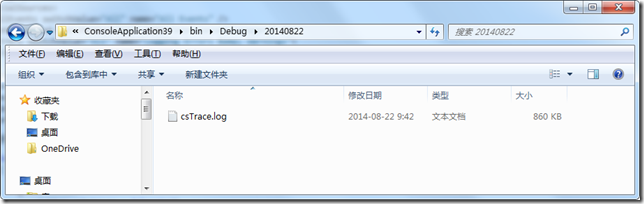
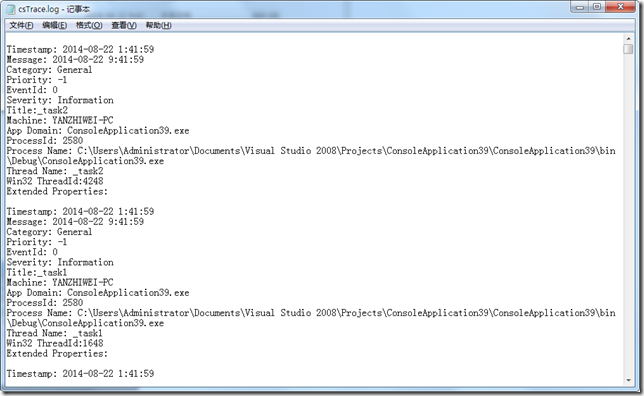
这里通过“Custom Trace Listener”来实现了日期文件夹的效果,希望有所帮助!