数据库 表的设计
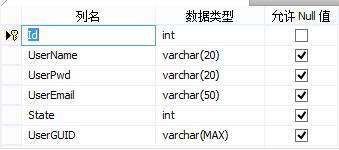
State为用户状态 0为禁用 1为可用 默认为0,下面有个UserGUID,这个字段将来用于激活账户
首先你要写一个表单,验证码神马的,这个我就不写了。。直接写处理的 代码在下面
if (IsPostBack) 2 { 3 string userName = Request["UserName"]; 4 string userPwd = Request["UserPwd"]; 5 string userEmail = Request["UserEmail"]; 6 string EmailGUID = Guid.NewGuid().ToString(); 7 8 //UserInfosEntities 9 if (CheckValidCode()) 10 { 11 if (InsertUserInfo(new userinfo() 12 { 13 UserName = userName, 14 UserPwd = userPwd, 15 State = 0, 16 UserEmail = userEmail, 17 UserGUID = EmailGUID 18 19 })) 20 { 21 22 string str = Request.ServerVariables["Http_Host"]; //这句话的意思是获取域名和端口,因为我是在本机调试的,要是重新生成的话端口就改了 - - 我很郁闷 ...这是大神告诉我的... 23 MailMessage mailMsg = new MailMessage(); //要引入System.Net这个Assembly 24 mailMsg.From = new MailAddress("670196906@qq.com", "自己的名字"); //源邮件地址 25 mailMsg.To.Add(new MailAddress(userEmail, "对方的名字")); //目的邮件地址。可以有多个收件人 26 mailMsg.Subject = "激活帐号"; //发送邮件的标题 27 userName = Common.Base64.EncodeBase64(Encoding.UTF8, userName); //这个是把传去的名字转换成base64的,我试过Encoding,不行,找了好久,中文一直乱码,只好把它转成这个样子了。。 28 string emailStr = string.Format("单击以下激活链接,激活帐号http://{0}/ActivUserInfo.aspx?UserName={1}&GUID={2}",str,userName,EmailGUID); //这个就是将来发到邮箱里面的激活链接 29 mailMsg.Body = emailStr; //发送邮件的内容 30 mailMsg.IsBodyHtml = true; //内容是否是HTML 31 mailMsg.BodyEncoding = Encoding.UTF8; //编码格式为UTF-8 32 SmtpClient client = new SmtpClient("smtp.qq.com"); // 发件人所使用邮箱的SMTP服务器地址。 33 client.Credentials = new NetworkCredential("发送邮件的帐号", "发送邮件的密码"); //发件人邮箱的用户名和密码. 34 client.Send(mailMsg); //发送邮件 35 Response.Redirect("/Admin.aspx"); 36 37 } 38 else 39 { 40 Response.Redirect("/Login.aspx"); 41 42 } 43 44 45 } 46 else 47 { 48 49 Message = "验证码输入错误,请重新输入!!!"; 50 }
1 using System; 2 using System.Collections.Generic; 3 using System.Linq; 4 using System.Text; 5 using System.Web; 6 using System.Web.UI; 7 using System.Web.UI.WebControls; 8 9 namespace WebDemoUserInfo 10 { 11 public partial class ActivUserInfo : System.Web.UI.Page 12 { 13 public string ActiveMessage { get; set; } 14 protected void Page_Load(object sender, EventArgs e) 15 { 16 string userName = Common.Base64.DecodeBase64(Encoding.UTF8, Request["UserName"]); //把传过来的UserName解密,Base64的代码在后面 17 string gUid = Request["GUID"]; // 18 if (userName != null && gUid != null) 19 { 20 int result = CheckUserInfo(userName, gUid); 21 switch (result) 22 { 23 case 0: 24 ActiveMessage = "激活失败"; 25 break; 26 case 1: 27 ActiveMessage = "激活成功"; 28 break; 29 case 2: 30 ActiveMessage = "不能重复激活!!!"; 31 break; 32 defalut: ActiveMessage = "未知错误,请联系系统管理员!!!"; 33 } 34 } 35 36 37 } 38 39 private int CheckUserInfo(string userName, string gUID) 40 { 41 try 42 { 43 var db = new UserInfosEntities(); 44 if (db.userinfo.Count(i => i.UserName == userName && i.UserGUID == gUID) == 1) 45 { 46 var model = db.userinfo.FirstOrDefault(i => i.UserGUID == gUID); 47 if (model != null && model.State == 0) 48 { 49 model.State = 1; 50 51 } 52 else 53 { 54 return 2; 55 } 56 return db.SaveChanges() == 1 ? 1 : 0; 57 } 58 else 59 { 60 return 0; 61 } 62 } 63 finally 64 { 65 Dispose(); 66 } 67 } 68 } 69 }
 logs_code_hide('6a5f0013-94ed-4d67-bb73-bbfa4ad4d26d',event)" src="/Upload/Images/2014091222/2B1B950FA3DF188F.gif" alt="" />
logs_code_hide('6a5f0013-94ed-4d67-bb73-bbfa4ad4d26d',event)" src="/Upload/Images/2014091222/2B1B950FA3DF188F.gif" alt="" />
1 public static class Base64 2 { 3 public static string EncodeBase64(Encoding encoding, string source) 4 { 5 byte[] bytes = encoding.GetBytes(source); 6 return Convert.ToBase64String(bytes); 7 } 8 9 public static string DecodeBase64(Encoding encoding, string result) 10 { 11 byte[] bytes = Convert.FromBase64String(result); 12 return encoding.GetString(bytes); 13 } 14 }Base64 加解密
整天没事自己研究...觉得还有好多要学....加油...