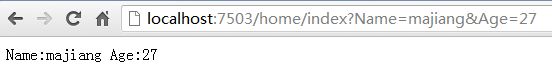我们首先还是看看ReflectedParameterBindingInfo的Binder属性吧:
public override IModelBinder Binder {
get {
IModelBinder binder = ModelBinders.GetBinderFromAttributes(_parameterInfo,
() => String.Format(CultureInfo.CurrentCulture, MvcResources.ReflectedParameterBindingInfo_MultipleConverterAttributes,
_parameterInfo.Name, _parameterInfo.Member));
return binder;
}
}
在ModelBinders中有一个属性public static ModelBinderDictionary Binders,这个binders内容如下
ModelBinderDictionary binders =new ModelBinderDictionary(){
{ typeof(HttpPostedFileBase), new HttpPostedFileBaseModelBinder()},
{ typeof(byte[]), new ByteArrayModelBinder()},
{ typeof(Binary), new LinqBinaryModelBinder()}
};
说明默认的情况下就提供者3个Binder,但是这个属性是共有静态的,所以我们可以往里面添加自己的binder类,和前面文章讲的Filiter以及后面要讲的ValueProvider一样,
如在 Application_Start()方法中 ModelBinders.Binders.Add(xxx,xxxx)很不是很方便扩展了。
ModelBinders的GetBinderFromAttributes这个方法一看我们就能猜到它的逻辑了,
CustomModelBinderAttribute[] attrs = (CustomModelBinderAttribute[])element.GetCustomAttributes(typeof(CustomModelBinderAttribute), true /* inherit */);
获取 当前参数的CustomModelBinderAttribute特性,如果有该特性就调用第一个特性的GetBinder()方法并返回其值,没有特性则返回null,如果有多个特性则抛出异常,说明一个参数上是不可以有多个CustomModelBinderAttribute特性的,正样 ReflectedParameterBindingInfo的binder属性就设置好了。
下面 该轮到ControllerActionInvoker的Binders属性,
protected internal ModelBinderDictionary Binders {
get {
if (_binders == null) {
_binders = ModelBinders.Binders;
}
return _binders;
}
set {
_binders = value;
}
}
可以 看到默认他返回的是ModelBinders.Binders。
接下来看看 IModelBinder binder = GetModelBinder(parameterDescriptor)这句究竟怎么返回的binder,
return parameterDescriptor.BindingInfo.Binder ?? Binders.GetBinder(parameterDescriptor.ParameterType);
太简单了 ,首先看看参数是否有binder特性,如果有就返回相应的binder,否者根据参数类型获取对应的binder。
其 方法如下:
[csharp]
public IModelBinder GetBinder(Type modelType) {
return GetBinder(modelType, true /* fallbackToDefault */);
}
public virtual IModelBinder GetBinder(Type modelType, bool fallbackToDefault) {
if (modelType == null) {
throw new ArgumentNullException("modelType");
}
return GetBinder(modelType, (fallbackToDefault) ? DefaultBinder : null);
}
private IModelBinder GetBinder(Type modelType, IModelBinder fallbackBinder) {
// Try to look up a binder for this type. We use this order of precedence:
// 1. Binder returned from provider
// 2. Binder registered in the global table
// 3. Binder attribute defined on the type
// 4. Supplied fallback binder
IModelBinder binder = _modelBinderProviders.GetBinder(modelType);
if (binder != null) {
return binder;
}
if (_innerDictionary.TryGetValue(modelType, out binder)) {
return binder;
}
binder = ModelBinders.GetBinderFromAttributes(modelType,
() => String.Format(CultureInfo.CurrentCulture, MvcResources.ModelBinderDictionary_MultipleAttributes, modelType.FullName));
return binder ?? fallbackBinder;
}
public IModelBinder GetBinder(Type modelType) {
return GetBinder(modelType, true /* fallbackToDefault */);
}
public virtual IModelBinder GetBinder(Type modelType, bool fallbackToDefault) {
if (modelType == null) {
throw new ArgumentNullException("modelType");
}
return GetBinder(modelType, (fallbackToDefault) ? DefaultBinder : null);
}
private IModelBinder GetBinder(Type modelType, IModelBinder fallbackBinder) {
// Try to look up a binder for this type. We use this order of precedence:
// 1. Binder returned from provider
// 2. Binder registered in the global table
// 3. Binder attribute defined on the type
// 4. Supplied fallback binder
IModelBinder binder = _modelBinderProviders.GetBinder(modelType);
if (binder != null) {
return binder;
}
if (_innerDictionary.TryGetValue(modelType, out binder)) {
return binder;
}
binder = ModelBinders.GetBinderFromAttributes(modelType,
() => String.Format(CultureInfo.CurrentCulture, MvcResources.ModelBinderDictionary_MultipleAttributes, modelType.FullName));
return binder ?? fallbackBinder;
}
这里需要注意binder选着的优先顺序,(1)从_modelBinderProviders里面找相应的binder
private ModelBinderProviderCollection _modelBinderProviders;
public ModelBinderDictionary()
: this(ModelBinderProviders.BinderProviders) {
}
internal ModelBinderDictionary(ModelBinderProviderCollection modelBinderProviders) {
_modelBinderProviders = modelBinderProviders;
}
public static class ModelBinderProviders {
private readonly static ModelBinderProviderCollection _binderProviders = new ModelBinderProviderCollection {
};
public static ModelBinderProviderCollection BinderProviders {
get {
return _binderProviders;
}
}
}
从这些代码我们可以得知 默认情况下_modelBinderProviders里面是没有数据 ,那么什么时候这个集合有数据了,当我们在Application_Start()中调用ModelBinderProviders.BinderProviders.Add(xxx)就有数据了,
(2)从_innerDictionary中取数据,这个数据时什么时候添加上去的了,看了ModelBinderDictionary的add放就明白了
public void Add(Type key, IModelBinder value) {
_innerDictionary.Add(key, value);
}
其实 ModelBinderDictionary内部很多方法都是围绕着_innerDictionary集合操作的。
(3)从参数数据类型上获取binder
(4)返货默认的DefaultBinder,该属性默认= new DefaultModelBinder()
现在 我们可以总结一下binder的优先顺序(1)参数上的CustomModelBinderAttribute特性;(2)ModelBinderProviders.BinderProviders.Add(xxx)注册的IModelBinderProvider;(3)ModelBinders的Binders;(4)参数类型上的CustomModelBinderAttribute特性;(5)返回默认的DefaultModelBinder
IValueProvider valueProvider = controllerContext.Controller.ValueProvider; 这句的讲解我们放到后面的文章中吧,
string parameterName = parameterDescriptor.BindingInfo.Prefix ?? parameterDescriptor.ParameterName;这句获取参数名称,
Predicate<string> propertyFilter = GetPropertyFilter(parameterDescriptor);这个就只控制该参数时候需要绑定对应的值。
private static Predicate<string> GetPropertyFilter(ParameterDescriptor parameterDescriptor) {
ParameterBindingInfo bindingInfo = parameterDescriptor.BindingInfo;
return propertyName => BindAttribute.IsPropertyAllowed(propertyName, bindingInfo.Include.ToArray(), bindingInfo.Exclude.ToArray());
}
BindAttribute.IsPropertyAllowed如下:
internal static bool IsPropertyAllowed(string propertyName, string[] includeProperties, string[] excludeProperties) {
// We allow a property to be bound if its both in the include list AND not in the exclude list.
// An empty include list implies all properties are allowed.
// An empty exclude list implies no properties are disallowed.
bool includeProperty = (includeProperties == null) || (includeProperties.Length == 0) || includeProperties.Contains(propertyName, StringComparer.OrdinalIgnoreCase);
bool excludeProperty = (excludeProperties != null) && excludeProperties.Contains(propertyName, StringComparer.OrdinalIgnoreCase);
return includeProperty && !excludeProperty;
}
现在 终于看到了BindAttribute在申明地方用到了。
现在 我们来做一个自定的ModelBinder类怎么做。
[csharp]
public class UserInfo
{
public string Name { set; get; }
public string Age { set; get; }
}
public class UserInfoModelBinder : IModelBinder
{
public object BindModel(ControllerContext controllerContext, ModelBindingContext bindingContext)
{
object obj = Activator.CreateInstance(bindingContext.ModelType);
foreach (PropertyInfo p in bindingContext.ModelType.GetProperties())
{
ValueProviderResult vpResult= bindingContext.ValueProvider.GetValue(p.Name);
if (vpResult != null)
{
object value = vpResult.ConvertTo(p.PropertyType);
p.SetValue(obj, value, null);
}
}
return obj;
}
}
public class HomeController : Controller
{
public ActionResult Index([ModelBinder(typeof(UserInfoModelBinder))]UserInfo userInfo)
{
return Content("Name:" + userInfo.Name + " Age:" + userInfo.Age);
// return View();
}
}
public class UserInfo
{
public string Name { set; get; }
public string Age { set; get; }
}
public class UserInfoModelBinder : IModelBinder
{
public object BindModel(ControllerContext controllerContext, ModelBindingContext bindingContext)
{
object obj = Activator.CreateInstance(bindingContext.ModelType);
foreach (PropertyInfo p in bindingContext.ModelType.GetProperties())
{
ValueProviderResult vpResult= bindingContext.ValueProvider.GetValue(p.Name);
if (vpResult != null)
{
object value = vpResult.ConvertTo(p.PropertyType);
p.SetValue(obj, value, null);
}
}
return obj;
}
}
public class HomeController : Controller
{
public ActionResult Index([ModelBinder(typeof(UserInfoModelBinder))]UserInfo userInfo)
{
return Content("Name:" + userInfo.Name + " Age:" + userInfo.Age);
// return View();
}
}运行结果如图: