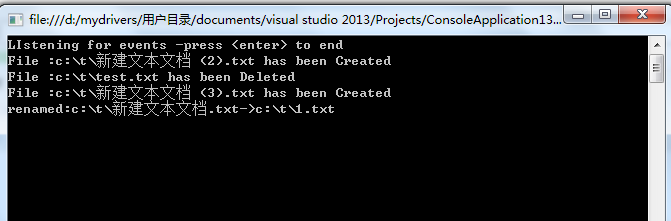
源代码:
using System;
using System.Collections.Generic;
using System.Linq; using System.Text;
using System.Threading.Tasks; using System.IO;
namespace ConsoleApplication138
{ class Program
{ static void Main(string[] args)
{
Watch(@"c:\t", "*.txt", true);
}
static void Watch(string path,string filter,bool includesubdirs)
{ using (FileSystemWatcher watcher=new FileSystemWatcher (path ,filter ))
{ watcher.Created += watcher_createchangeddeleted;
watcher.Changed += watcher_createchangeddeleted;
watcher .Deleted +=watcher_createchangeddeleted;
watcher .Renamed +=watcher_Renamed;
watcher .Error +=watcher_Error;
watcher.IncludeSubdirectories = includesubdirs;
watcher.EnableRaisingEvents = true;
Console.WriteLine("LIstening for events -press <enter> to end");
Console.Read(); } }
static void watcher_createchangeddeleted(object sender,FileSystemEventArgs e)
{ Console.WriteLine("File :{0} has been {1}", e.FullPath, e.ChangeType); }
static void watcher_Renamed(object sender,RenamedEventArgs e)
{ Console.WriteLine("renamed:{0}->{1}", e.OldFullPath, e.FullPath);
} static void watcher_Error(object sender,ErrorEventArgs e)
{ Console.WriteLine("error: " + e.GetException().Message); }
} }