一、概述:
因为目前在做的实名制项目,其中有的模块会用到发送短信的功能,所以尝试着使用了 云片短信服务平台 发送短信,,然后在这里记录一下,防备忘记!
二、下载文档和SDK:
这里默认已经在云片平台上进行了注册,得到了ApiKey,也对短信签名和短信模板进行了报备!所以这里直接记录一下直接使用官方提供的SDK以及在其基础上进行融合。
官方说明文档地址:https://www.yunpian.com/doc/zh_CN/introduction/download.html
C# SDK的Git地址:https://github.com/yunpian/yunpian-net-sdk
三、编译SDK:
从Git上下载了SDK后解压得到一个文件夹,使用VS打开SDK文件(我使用的是VS2017)。

项目打开后,如果直接使用SDK中的API进行发送,则只需要直接对项目进行编译,然后在Yunpian\bin\Debug下得到一个Yunpian.dll文件,
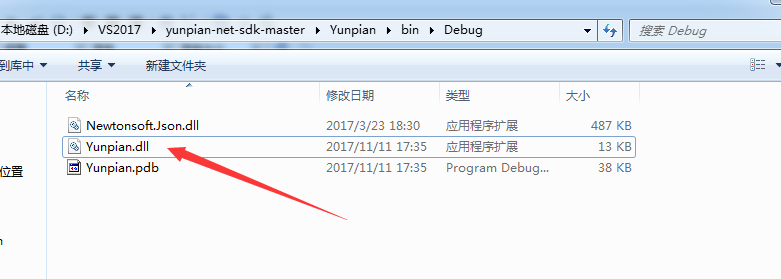
四、调用DLL:
1、在自己的项目中右键点击引用 —》选择添加引用 —》点击预览 —》转到Yunpian.dll所在文件夹 —》选择添加。
2、配置好从云片服务平台得到的ApiKey。
2、官方SDK中的调用示例:
1 using System; 2 using System.Collections.Generic; 3 using Yunpian.conf; 4 using Yunpian.lib; 5 using Yunpian.model; 6 using System.Web; 7 using System.Text; 8 namespace YunpianSDKTest 9 { 10 class Program 11 { 12 /** 13 * 更多内容请参考 <url>https://www.yunpian.com/api2.0/howto.html</url> 14 */ 15 16 /** 17 * 18 * 如您第一次使用云片网,强烈推荐先看云片网络设置教程 <url>https://blog.yunpian.com/?p=94</url> 19 * 20 * 使用说明 21 * 22 * 1、登陆 <url>http://www.yunpian.com/</url> 获取APIKEY 23 * 2、使用APIKEY生成Config 24 * 3、获取需要的操作类SmsOperator/UserOperator/TplOperator/FlowOperator/VoiceOperator 25 * 4、通过Result来接收返回值.具体可参考示例 26 * 27 * 返回值参考 28 * <url>https://www.yunpian.com/api2.0/sms.html</url> 29 * <url>https://www.yunpian.com/api2.0/record.html</url> 30 */ 31 static void Main(string[] args) 32 { 33 //设置apikey 34 Config config = new Config("your apikey"); 35 Dictionary<string, string> data = new Dictionary<string, string>(); 36 Result result = null; 37 38 // 获取用户信息 39 UserOperator user = new UserOperator(config); 40 result = user.get(data); 41 Console.WriteLine(result); 42 43 // 获取模板信息 44 TplOperator tpl = new TplOperator(config); 45 data.Clear(); 46 data.Add("tpl_id", "1"); 47 result = tpl.getDefault(data); 48 Console.WriteLine(result); 49 50 51 // 发送单条短信 52 SmsOperator sms = new SmsOperator(config); 53 data.Clear(); 54 data.Add("mobile", "14012341234"); 55 data.Add("text", "【yunpian】您的验证码是9981"); 56 result = sms.singleSend(data); 57 Console.WriteLine(result); 58 59 // (这个是模板接口发送,会因为一些特殊字符产生编码问题导致发送失败,不推荐使用) 60 //data.Clear(); 61 //string tpl_value = HttpUtility.UrlEncode( 62 //HttpUtility.UrlEncode("#code#", Encoding.UTF8) + "=" + 63 //HttpUtility.UrlEncode("1234", Encoding.UTF8) + "&" + 64 //HttpUtility.UrlEncode("#company#", Encoding.UTF8) + "=" + 65 //HttpUtility.UrlEncode("云片网", Encoding.UTF8), Encoding.UTF8); 66 //data.Add("mobile", "14012341231,123,13012312312"); 67 //data.Add("tpl_value", tpl_value); 68 //data.Add("tpl_id", "1"); 69 //result = sms.tplSingleSend(data); 70 //Console.WriteLine(result); 71 72 // (批量发送的接口耗时比单号码发送长,如果需要更高并发速度,推荐使用single_send/tpl_single_send) 73 //data.Clear(); 74 //data.Add("mobile", "14012341231,123,13012312312"); 75 //data.Add("text", "【yunpian】您的验证码是9981"); 76 //result = sms.batchSend(data); 77 //Console.WriteLine(result); 78 // 发送个性化短信 79 //data.Clear(); 80 //data.Add("mobile", "14022341231,123,13112312312,13112312312"); 81 //data.Add("text", "【yunpian】您的验证码是9981,【yunpian】您的验证码是1981,【yunpian】您的验证码是9921,【yunpian】您的验证码是9981"); 82 //result = sms.multiSend(data); 83 //Console.WriteLine(result); 84 85 // 发送语音 86 // VoiceOperator voice = new VoiceOperator(config); 87 // data.Clear(); 88 // data.Add("code", "1421"); 89 // data.Add("mobile", "13012312312"); 90 // result = voice.send(data); 91 // Console.WriteLine(result); 92 93 // 发送流量 94 // FlowOperator flow = new FlowOperator(config); 95 // data.Clear(); 96 // result = flow.getPackage(data); 97 // Console.WriteLine(result); 98 99 // data.Clear(); 100 // data.Add("sn", "1008601"); 101 // data.Add("mobile", "18712341234"); 102 // result = flow.recharge(data); 103 // Console.WriteLine(result); 104 // Console.ReadLine(); 105 106 } 107 } 108 }logs_code_collapse">View Code
3、我自己进行了一个简单的封装:

1 using System; 2 using System.Collections.Generic; 3 using System.Linq; 4 using System.Text; 5 using System.Threading.Tasks; 6 using Yunpian.conf; 7 using Yunpian.lib; 8 using Yunpian.model; 9 10 namespace Yunpian.sms 11 { 12 public class YPSMS 13 { 14 /// 配置属性 15 private string apikey; 16 private string apiSecret; 17 private Dictionary<string, string> data = new Dictionary<string, string>(); 18 private Result result = null; 19 private Config config = null; 20 21 public YPSMS(string apikey, string apiSecret) 22 { 23 this.apikey = apikey; 24 this.apiSecret = apiSecret; 25 this.config = new Config(apikey, apiSecret); 26 } 27 public YPSMS(string apikey) 28 { 29 this.apikey = apikey; 30 this.apiSecret = null; 31 this.config = new Config(apikey); 32 } 33 34 /// <summary> 35 /// 获取账户信息 36 /// </summary> 37 /// <returns></returns> 38 public Result GetAccountInfo() 39 { 40 UserOperator user = new UserOperator(config); 41 result = user.get(data); 42 return result; 43 } 44 45 /// <summary> 46 /// 根据模板id获取模板内容 47 /// </summary> 48 /// <param name="id"></param> 49 /// <returns></returns> 50 public Result GetMsgModelById(string id) 51 { 52 // 获取模板信息 53 TplOperator tpl = new TplOperator(config); 54 data.Clear(); 55 data.Add("tpl_id", id); 56 result = tpl.getDefault(data); 57 return result; 58 } 59 60 /// <summary> 61 /// 发送单条短信 62 /// </summary> 63 /// <param name="toPhone">接收方电话号码</param> 64 /// <param name="msgModel">使用的消息模板</param> 65 /// <returns></returns> 66 public Result SendSMS(string toPhone,string msgModel) 67 { 68 SmsOperator sms = new SmsOperator(config); 69 data.Clear(); 70 data.Add("mobile", toPhone); 71 data.Add("text", msgModel); 72 result = sms.singleSend(data); 73 return result; 74 } 75 76 /// <summary> 77 /// 使用统一模板,批量发送短信 78 /// </summary> 79 /// <param name="listPhone">批量发送接收电话</param> 80 /// <param name="msgModel">短信模板</param> 81 /// <returns>发送结果</returns> 82 public Result SendSMS(List<string> listPhone,string msgModel) 83 { 84 String toPhone = String.Empty; 85 foreach (string phone in listPhone) 86 { 87 if (toPhone.Length > 0) toPhone += ","; 88 89 toPhone += phone; 90 } 91 92 SmsOperator sms = new SmsOperator(config); 93 data.Clear(); 94 data.Add("mobile", toPhone); 95 data.Add("text", msgModel); 96 result = sms.batchSend(data); 97 return result; 98 } 99 100 /// <summary> 101 /// 发送个性化短信 102 /// </summary> 103 /// <param name="listPhone"></param> 104 /// <param name="listMsgModel"></param> 105 /// <returns></returns> 106 public Result SendSMS(List<string> listPhone, List<string> listMsgModel) 107 { 108 String toPhone = String.Empty; // 格式: "phone,phone,phone,phone" 109 String msgModel = String.Empty; // 格式:"model,model,model,model" 110 111 foreach (string phone in listPhone) 112 { 113 if (toPhone.Length > 0) toPhone += ","; 114 115 toPhone += phone; 116 } 117 118 foreach (string model in listMsgModel) 119 { 120 if (msgModel.Length > 0) msgModel += ","; 121 122 msgModel += model; 123 } 124 125 SmsOperator sms = new SmsOperator(config); 126 data.Clear(); 127 data.Add("mobile", toPhone); 128 data.Add("text", msgModel); 129 result = sms.multiSend(data); 130 return result; 131 } 132 } 133 }View Code
调用方式:

1 using System; 2 using System.Collections.Generic; 3 using Yunpian.model; 4 using Yunpian.sms; 5 6 namespace YunpianSDKTest 7 { 8 class Program 9 { 10 static void Main(string[] args) 11 { 12 YPSMS SMS = new YPSMS("ce2xxxxxxxxxxxxxxx00bb1"); 13 String MsgModel = "【xxxx】您好:xxxxx,请尽快登录系统。"; 14 Result result = null; 15 16 /// 获取账户信息 17 result = SMS.GetAccountInfo(); 18 Console.WriteLine(result); 19 20 /// 发送一条短信 21 result = SMS.SendSMS("183xxxxx278", MsgModel); 22 Console.WriteLine(result); 23 24 /// 根据ID获取短信模板 25 result = SMS.GetMsgModelById("1"); 26 Console.WriteLine(result); 27 28 /// 批量发送短信 29 List<string> phone = new List<string>(); 30 phone.Add("183xxxxx278"); 31 phone.Add("151xxxxx327"); 32 33 result = SMS.SendSMS(phone, MsgModel); 34 Console.WriteLine(result); 35 36 /// 发送个性化短信,针对不同的人使用不同的模板,但是必须一一对应 37 List<string> model = new List<string>(); 38 model.Add(MsgModel); 39 model.Add(MsgModel); 40 41 result = SMS.SendSMS(phone, model); 42 Console.WriteLine(result); 43 44 Console.ReadLine(); 45 46 } 47 } 48 }View Code