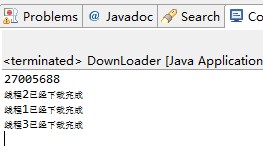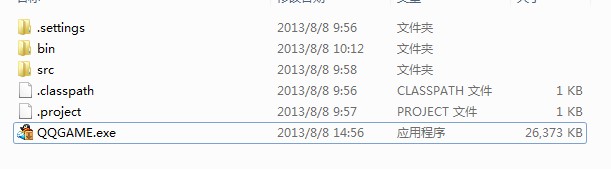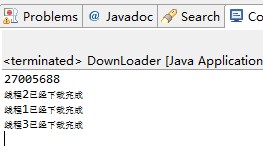
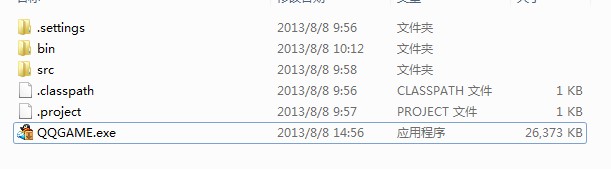
class="java" name="code">
import java.io.InputStream;
import java.io.RandomAccessFile;
import java.net.HttpURLConnection;
import java.net.URL;
public class DownLoader {
//多线程文件下载
//使用HTTP的Range字段指定每条线程从文件的什么位置开始下载,如从文件的2mb位置下载就是bytes=2097252,2MB的字节
public static void main(String[] args){
//主方法
DownLoader d=new DownLoader();
try {
d.download();
} catch (Throwable e) {
// TODO Auto-generated catch block
e.printStackTrace();
}
}
public void download() throws Throwable{
String filename="QQGAME.exe";//取文件名
//得到下载路径
String path="http://dldir3.qq.com/minigamefile/QQGame2013Beta4P2_setup_guanjia.EXE";
URL url=new URL(path);//建立url对象,把这个路径传进去
HttpURLConnection conn=(HttpURLConnection) url.openConnection();
conn.setConnectTimeout(5*1000);//设置超时
conn.setRequestMethod("GET");//设置请求方式
int filelength=conn.getContentLength();//获取下载文件长度
System.out.println(filelength);
//得到随机文件类 第一个参数是文件名称 第二个参数rw是可以对文件可以进行读和写的操作
RandomAccessFile file=new RandomAccessFile(filename, "rw");
file.setLength(filelength);//设置本地文件长度等于下载文件长度
file.close(); //关闭这个文件
conn.disconnect(); //先断掉这个链接,这个方法不调用也可以
int threadsize=3;//线程数
int threadlength = filelength%3==0 ? filelength/3:filelength/3+1;//每条线程的下载长度
for (int i = 0; i < threadsize; i++) {
//计算每条线程应该从文件的什么位置开始下载
int startposition=i*threadlength;
RandomAccessFile threadfile=new RandomAccessFile(filename,"rw");
threadfile.seek(startposition);//从文件的什么位置开始写入数据
//启动3条线程分别从startposition指定的位置下载文件
new DownLoadThread(i, path, startposition, threadfile, threadlength).start();
//让用户输入一个字符才决定它是否退出
// int quit = System.in.read();
// while('q'!=quit){
// Thread.sleep(2*1000);
// }
}
}
private class DownLoadThread extends Thread{
private int threadid;
private int startposition;
private RandomAccessFile threadfile;
private int threadlength;
private String path;
public DownLoadThread(int threadid,String path,int startposition,RandomAccessFile threadfile
,int threadlength){
this.threadid = threadid;
this.startposition = startposition;
this.threadfile = threadfile;
this.threadlength = threadlength;
this.path=path;
}
@Override
public void run() {
try {
//上一个与网络的连接已经关闭了,所以要再一次得到与服务器的连接
URL url=new URL(path);
HttpURLConnection conn=(HttpURLConnection) url.openConnection();
conn.setConnectTimeout(5*1000);
conn.setRequestMethod("GET");
//指定从文件什么位置开始下载
conn.setRequestProperty("Range", "bytes="+startposition+"-");
InputStream instream=conn.getInputStream();
byte[] buffer=new byte[1024];
int len=-1;
int length = 0;
while(length<threadlength && (len=instream.read(buffer))!=1){
threadfile.write(buffer,0,len);
length += len; //累计下载长度
}
threadfile.close();
instream.close();
System.out.println("线程"+(threadid+1)+"已经下载完成");
} catch (Exception e) {
System.out.println("线程"+(threadid+1)+"已经下载出错");
}
}
}
}
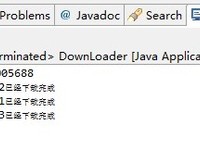
- 大小: 13.3 KB
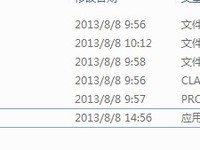
- 大小: 21 KB