1.垂直排列方式:直接在FormPanel中用xtype:"radio"的单选框
class="js">var addForm = new Ext.FormPanel({
frame: true,
labelWidth: 60,
labelAlign: "right",
items:[
{
xtype:"radio",
fieldLabel:"评价方式",
name:"etype",
inputValue:"1",
boxLabel:"事前评价"
},{
xtype:"radio",
name:"etype",
inputValue:"2",
boxLabel:"事中评价"
},{
xtype:"radio",
name:"etype",
inputValue:"3",
boxLabel:"事后评价"
}
]
});
?
?
?
2.水平排列方式:使用RadioGroup
//1.创建radioGroup
var radioGroup = new Ext.form.RadioGroup({
fieldLabel:"评价类型",
width:250,
items:[{
layout: 'column',
items: [
{
name:"etype",
inputValue:"1",
boxLabel:"事前评价"
},{
name:"etype",
inputValue:"2",
boxLabel:"事中评价"
},{
name:"etype",
inputValue:"3",
boxLabel:"事后评价"
}
]
}]
});
//2.创建FormPanel
var addForm = new Ext.FormPanel({
frame: true,
labelWidth: 60,
labelAlign: "right",
items:[
radioGroup
]
});
?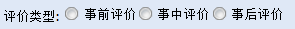
?