首页展示效果图:

点击单元格时候的效果图:

文件目录:
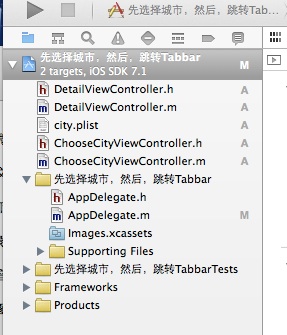
ChooseCityViewController.h
#import <UIKit/UIKit.h> @interface ChooseCityViewController : UIViewController <UITableViewDelegate,UITableViewDataSource> { NSMutableArray * dataArray; UITableView * mTableView; } @end
ChooseCityViewController.m
- (void)viewDidLoad { [super viewDidLoad]; // Do any additional setup after loading the view. //读取plist文件 [self readPlistFile]; //初始化tableView [self initTableView]; } #pragma -mark -functions -(void)readPlistFile { dataArray = [[NSMutableArray alloc] initWithCapacity:0]; NSString * path = [[NSBundle mainBundle] pathForResource:@"city" ofType:@"plist"]; NSDictionary * dict = [[NSDictionary alloc] initWithContentsOfFile:path]; NSEnumerator * enumerator = [dict keyEnumerator]; NSString * key; while (key = [enumerator nextObject]) { NSDictionary * t = [dict objectForKey:key]; [dataArray addObject:t]; } NSLog(@"%@",dataArray); } -(void)initTableView { mTableView = [[UITableView alloc] initWithFrame:self.view.bounds style:UITableViewStylePlain]; mTableView.delegate = self; mTableView.dataSource = self; mTableView.autoresizingMask = UIViewAutoresizingFlexibleHeight; [self.view addSubview:mTableView]; } #pragma -UITableViewDelegate -(NSInteger)tableView:(UITableView *)tableView numberOfRowsInSection:(NSInteger)section { return [dataArray count]; } -(UITableViewCell *)tableView:(UITableView *)tableView cellForRowAtIndexPath:(NSIndexPath *)indexPath { static NSString * ID = @"cellID"; UITableViewCell * cell = [tableView dequeueReusableCellWithIdentifier:ID]; if (cell == nil) { cell = [[UITableViewCell alloc] initWithStyle:UITableViewCellStyleSubtitle reuseIdentifier:ID]; } NSDictionary *dict = [dataArray objectAtIndex:indexPath.row]; cell.textLabel.text = [dict objectForKey:@"city_name"]; return cell; } -(void)tableView:(UITableView *)tableView didSelectRowAtIndexPath:(NSIndexPath *)indexPath { NSDictionary * dict = [dataArray objectAtIndex:indexPath.row]; //把所选择的城市保存到本地 [[NSUserDefaults standardUserDefaults] setObject:[dict objectForKey:@"city_id"] forKey:@"city_id"]; [[NSUserDefaults standardUserDefaults] setObject:[dict objectForKey:@"city_name"] forKey:@"city_name"]; //跳转到另一个有tabbar的页面 DetailViewController *detail=[[DetailViewController alloc]init]; [self.navigationController pushViewController:detail animated:NO]; }
DetailViewController.m
- (void)viewDidLoad { [super viewDidLoad]; // Do any additional setup after loading the view. //背景色 self.view.backgroundColor=[UIColor redColor]; //导航条不隐藏 self.navigationController.navigationBarHidden=NO; //工具条不隐藏 self.navigationController.toolbarHidden=NO; }