本文主要介绍json最原始的解析与google提供的gson工具类解析
①json解析
1 /** 2 * 普通的json解析 3 * @param s 4 * @throws JSONException 5 */ 6 private void jsonJieXi(String s) throws JSONException { 7 //创建json对象 8 JSONObject jsonObject1 = new JSONObject(s); 9 String retcode = jsonObject1.getString("retcode"); 10 String header = jsonObject1.getString("header"); 11 Log.i(TAG, "retcode=" + retcode + "----------header=" + header); 12 13 JSONArray data = jsonObject1.getJSONArray("data"); 14 15 for (int i = 0; i < data.length(); i++) { 16 JSONObject obj = (JSONObject) data.get(i); 17 String ids = (String) obj.get("id"); 18 String title = (String) obj.get("title"); 19 String type = (String) obj.get("type"); 20 String des = (String) obj.get("des"); 21 Log.i(TAG, "ids=" + ids + "--title=" + title + "--type=" + type + "--des=" + des + "\n"); 22 } 23 }
②gson解析
1)首先在AndroidStudio中安装一个GsonFormat插件
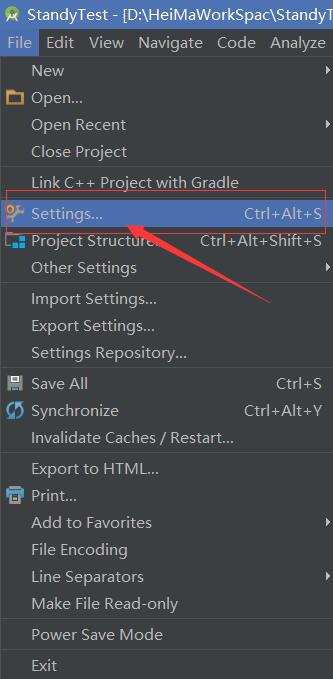
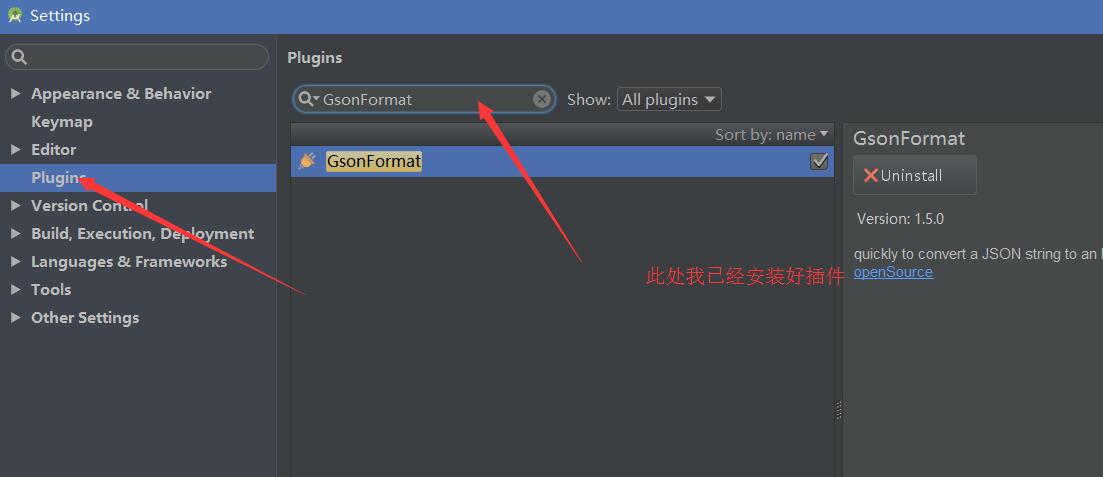
2)新建一个javaben类然后按下组合键alt+insert 把完整的json数据拷贝到编辑框中
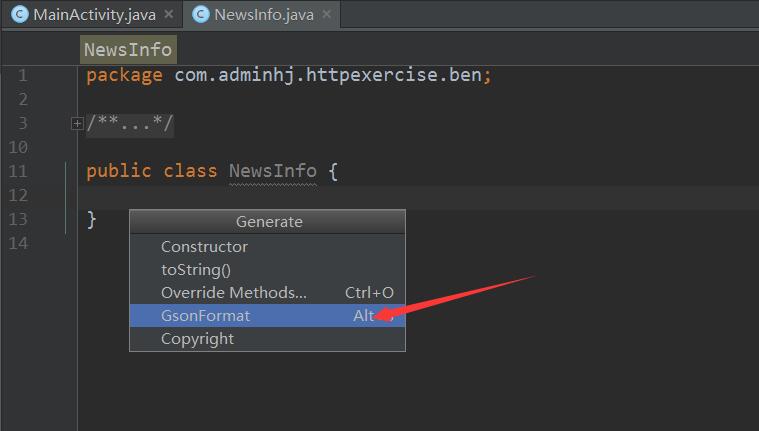
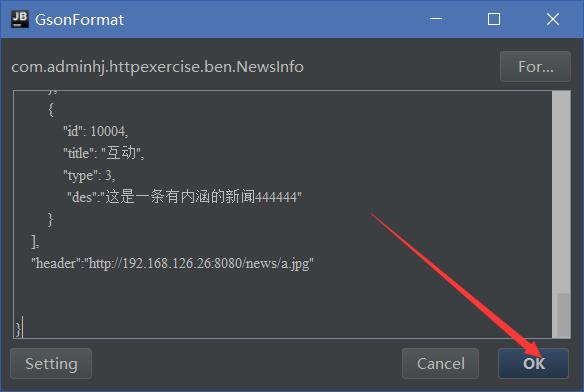
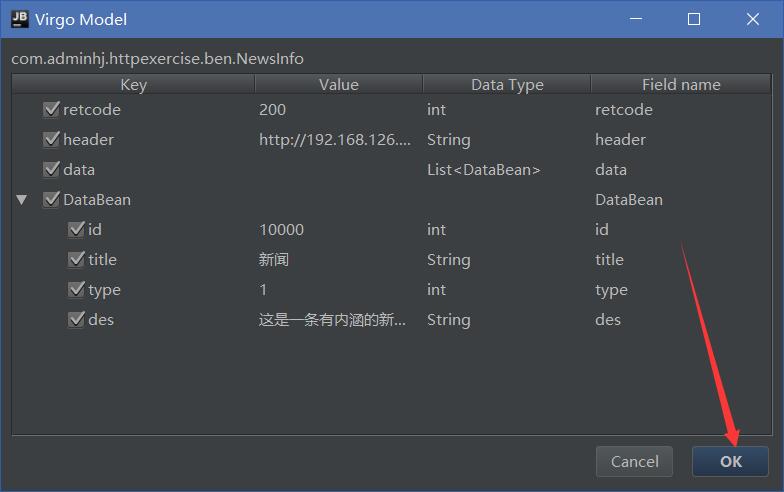
3)添加gson的依赖包
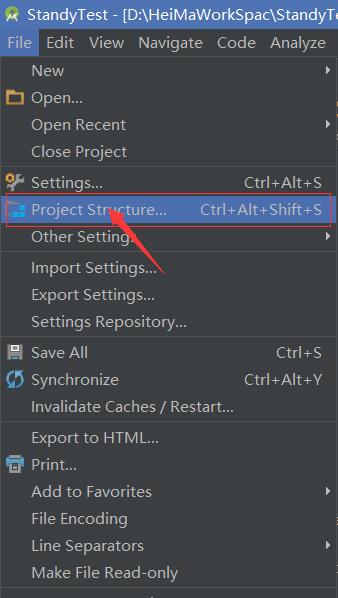
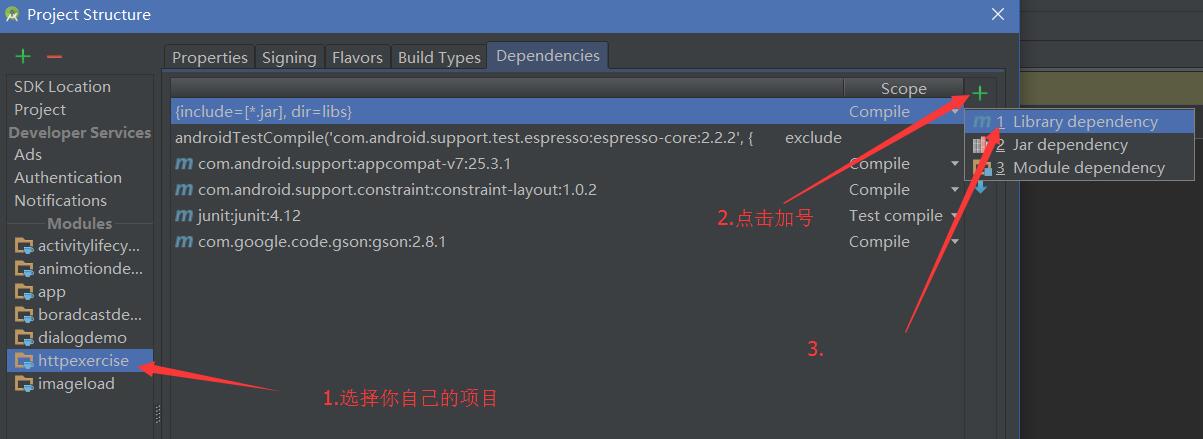

4)然后生成Gson指定格式的java ben
1 import java.util.List; 2 3 /** 4 * 作者:AdminHeJun. 5 * 时间:2017/9/3 19:28. 6 * 邮箱:1270960250@qq.com 7 * 内容: 8 * 修改: 9 */ 10 11 public class NewsInfo { 12 13 14 private int retcode; 15 private String header; 16 private List<DataBean> data; 17 18 public int getRetcode() { 19 return retcode; 20 } 21 22 public void setRetcode(int retcode) { 23 this.retcode = retcode; 24 } 25 26 public String getHeader() { 27 return header; 28 } 29 30 public void setHeader(String header) { 31 this.header = header; 32 } 33 34 public List<DataBean> getData() { 35 return data; 36 } 37 38 public void setData(List<DataBean> data) { 39 this.data = data; 40 } 41 42 public static class DataBean { 43 /** 44 * id : 10000 45 * title : 新闻 46 * type : 1 47 * des : 这是一条有内涵的新闻1111 48 */ 49 50 private int id; 51 private String title; 52 private int type; 53 private String des; 54 55 public int getId() { 56 return id; 57 } 58 59 public void setId(int id) { 60 this.id = id; 61 } 62 63 public String getTitle() { 64 return title; 65 } 66 67 public void setTitle(String title) { 68 this.title = title; 69 } 70 71 public int getType() { 72 return type; 73 } 74 75 public void setType(int type) { 76 this.type = type; 77 } 78 79 public String getDes() { 80 return des; 81 } 82 83 public void setDes(String des) { 84 this.des = des; 85 } 86 87 @Override 88 public String toString() { 89 return "DataBean{" + 90 "id=" + id + 91 ", title='" + title + '\'' + 92 ", type=" + type + 93 ", des='" + des + '\'' + 94 '}'; 95 } 96 } 97 98 }
4)接下来就是使用gson解析啦
1 /** 2 * gson解析json数据 3 * 4 * @param s 5 */ 6 private void gsonUtil(String s) { 7 //创建一个gson对象 8 Gson gson = new Gson(); 9 //解析json数据 10 NewsInfo newsInfo = gson.fromJson(s, NewsInfo.class); 11 12 String header = newsInfo.getHeader(); 13 int retcode = newsInfo.getRetcode(); 14 15 Log.i(TAG, "retcode=" + retcode + "----------header=" + header); 16 17 //得到data数据的集合 18 List<NewsInfo.DataBean> data = newsInfo.getData(); 19 20 Log.i(TAG, "data------->" + data.toString()); 21 }
打印结果
1 retcode=200----------header=http://192.168.126.26:8080/news/a.jpg 2 3 4 5 data------->[DataBean{id=10000, title='新闻', type=1, des='这是一条有内涵的新闻1111'},
DataBean{id=10002, title='专题', type=10, des='这是一条有内涵的新闻222222'},
DataBean{id=10003, title='组图2', type=2, des='这是一条有内涵的新闻333333'},
DataBean{id=10006, title='组图4', type=2, des='这是一条有内涵的新闻333333'},
DataBean{id=10008, title='组图5', type=2, des='这是一条有内涵的新闻333333'},
DataBean{id=10003, title='组图6', type=2, des='这是一条有内涵的新闻ddddd33'},
DataBean{id=10003, title='组图7', type=2, des='这是一条有内涵的新闻3ssss33333'},
DataBean{id=10003, title='组图8', type=2, des='这是一条有内涵的新闻33dddd33333'},
DataBean{id=10004, title='互动', type=3, des='这是一条有内涵的新闻444444'}]
最后贴上原始的json数据
1 { 2 "retcode": 200, 3 "data": [ 4 { 5 "id": 10000, 6 "title": "新闻", 7 "type": 1, 8 "des":"这是一条有内涵的新闻1111" 9 }, 10 { 11 "id": 10002, 12 "title": "专题", 13 "type": 10, 14 "des":"这是一条有内涵的新闻222222" 15 }, 16 { 17 "id": 10003, 18 "title": "组图2", 19 "type": 2, 20 "des":"这是一条有内涵的新闻333333" 21 }, 22 { 23 "id": 10006, 24 "title": "组图4", 25 "type": 2, 26 "des":"这是一条有内涵的新闻333333" 27 }, 28 { 29 "id": 10008, 30 "title": "组图5", 31 "type": 2, 32 "des":"这是一条有内涵的新闻333333" 33 }, 34 { 35 "id": 10003, 36 "title": "组图6", 37 "type": 2, 38 "des":"这是一条有内涵的新闻ddddd33" 39 }, 40 { 41 "id": 10003, 42 "title": "组图7", 43 "type": 2, 44 "des":"这是一条有内涵的新闻3ssss33333" 45 }, 46 { 47 "id": 10003, 48 "title": "组图8", 49 "type": 2, 50 "des":"这是一条有内涵的新闻33dddd33333" 51 }, 52 { 53 "id": 10004, 54 "title": "互动", 55 "type": 3, 56 "des":"这是一条有内涵的新闻444444" 57 } 58 ], 59 "header":"http://192.168.126.26:8080/news/a.jpg" 60 61 62 }
好啦操作到此结束