MBProgressHUD是一个开源类库,实现了各种样式的提示框, 下载地址:https://github.com/jdg/MBProgressHUD,然后把两个MBProgressHUD.h和MBProgressHUD.m放到自己的项目就可以了。这里有一个小Demo可以参考一下。
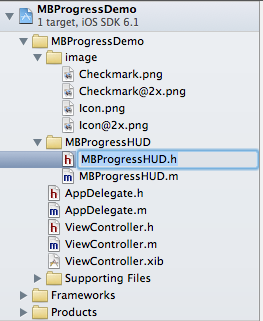
头文件部分:
#import <UIKit/UIKit.h> #import "MBProgressHUD.h" @interface ViewController : UIViewController { MBProgressHUD *HUD; } - (IBAction)showTextDialog:(id)sender; //文本提示框,默认情况下 - (IBAction)showProgressOne:(id)sender; //第一种加载提示框 - (IBAction)showProgressTwo:(id)sender; //第二种加载提示框 - (IBAction)showProgressThree:(id)sender; //第三种加载提示框 - (IBAction)showCustomDialog:(id)sender; //自定义提示框,显示打钩效果 - (IBAction)showAllTextDialog:(id)sender; //显示纯文本提示框 @end
实现文件部分
#import "ViewController.h" @interface ViewController () @end @implementation ViewController - (void)viewDidLoad { [super viewDidLoad]; // Do any additional setup after loading the view, typically from a nib. } - (void)didReceiveMemoryWarning { [super didReceiveMemoryWarning]; // Dispose of any resources that can be recreated. } - (IBAction)showTextDialog:(id)sender { HUD = [[MBProgressHUD alloc] initWithView:self.view]; [self.view addSubview:HUD]; HUD.dimBackground = YES; //把当前的view置于后台 HUD.labelText = @"请稍等"; //显示对话框 [HUD showAnimated:YES whileExecutingBlock:^{ sleep(3); } completionBlock:^{ }]; } - (IBAction)showProgressOne:(id)sender { HUD = [[MBProgressHUD alloc] initWithView:self.view]; [self.view addSubview:HUD]; HUD.labelText = @"正在加载"; HUD.mode = MBProgressHUDModeDeterminate; //HUD.mode = MBProgressHUDModeAnnularDeterminate; [HUD showAnimated:YES whileExecutingBlock:^{ float progress = 0.0f; while (progress < 1.0f) { progress += 0.01f; HUD.progress = progress; usleep(5000); } } completionBlock:^{ [HUD removeFromSuperview]; [HUD release]; HUD = nil; }]; } - (IBAction)showProgressTwo:(id)sender { HUD = [[MBProgressHUD alloc] initWithView:self.view]; [self.view addSubview:HUD]; HUD.labelText = @"正在加载"; HUD.mode = HUD.mode = MBProgressHUDModeAnnularDeterminate; [HUD showAnimated:YES whileExecutingBlock:^{ float progress = 0.0f; while (progress < 1.0f) { progress += 0.01f; HUD.progress = progress; usleep(5000); } } completionBlock:^{ [HUD removeFromSuperview]; [HUD release]; HUD = nil; }]; } - (IBAction)showProgressThree:(id)sender { HUD = [[MBProgressHUD alloc] initWithView:self.view]; [self.view addSubview:HUD]; HUD.labelText = @"正在加载"; HUD.mode = MBProgressHUDModeDeterminateHorizontalBar; [HUD showAnimated:YES whileExecutingBlock:^{ float progress = 0.0f; while (progress < 1.0f) { progress += 0.01f; HUD.progress = progress; usleep(5000); } } completionBlock:^{ [HUD removeFromSuperview]; [HUD release]; HUD = nil; }]; } - (IBAction)showCustomDialog:(id)sender { HUD = [[MBProgressHUD alloc] initWithView:self.view]; [self.view addSubview:HUD]; HUD.labelText = @"操作成功"; HUD.mode = MBProgressHUDModeCustomView; HUD.customView = [[[UIImageView alloc] initWithImage:[UIImage imageNamed:@"Checkmark"]] autorelease]; [HUD showAnimated:YES whileExecutingBlock:^{ sleep(2); } completionBlock:^{ [HUD removeFromSuperview]; [HUD release]; HUD = nil; }]; } - (IBAction)showAllTextDialog:(id)sender { HUD = [[MBProgressHUD alloc] initWithView:self.view]; [self.view addSubview:HUD]; HUD.labelText = @"操作成功"; HUD.mode = MBProgressHUDModeText; HUD.customView = [[[UIImageView alloc] initWithImage:[UIImage imageNamed:@"Checkmark"]] autorelease]; [HUD showAnimated:YES whileExecutingBlock:^{ sleep(2); } completionBlock:^{ [HUD removeFromSuperview]; [HUD release]; HUD = nil; }]; } - (void)dealloc { [super dealloc]; } @end
实现效果如图所示:
1、默认效果,也就是MBProgressHUDModeIndeterminate

2、第一种加载提示框,MBProgressHUDModeDeterminate

3、第二种加载提示MBProgressHUDModeAnnularDeterminate

4、第三种加载提示框,MBProgressHUDModeDeterminateHorizontalBar

5、自定义提示框 ,可以带图片的MBProgressHUDModeCustomView
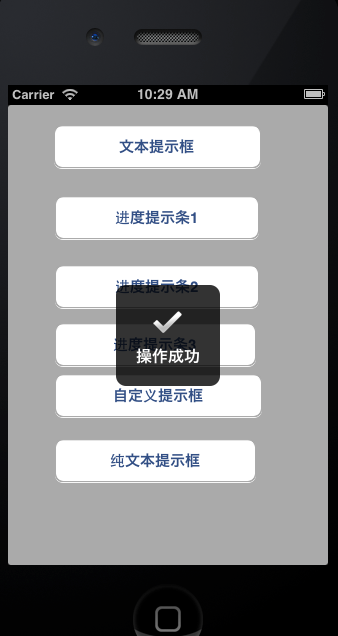
6.纯文本提示框
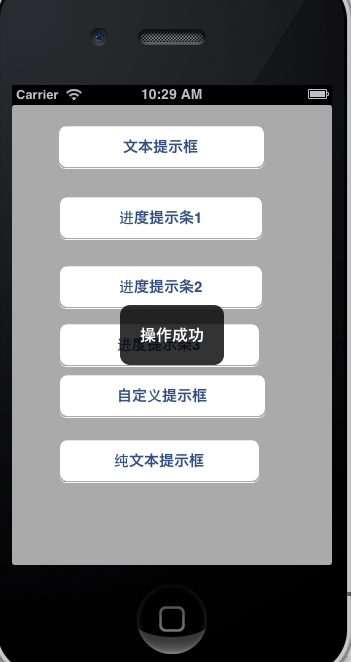
如果有什么问题,欢迎通过微博交流 @Linux_小木头