这篇主要讲解如何解析Manifest.mbdb文件。
使用二进制工具打开这个文件,文件的头6个字节是固定的,相当于是文件的一种标识
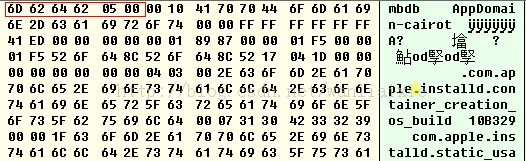
后面的内容是一个一个的项,可以使用一个循环来读取文件,一个一个解析。
这里有一个概念要先说一下,就是域,域是用来定位一个文件在手机上的全路径。比如上图的 AppDomain-cairot,这个域就表示文件在手机上的目录为 /var/mobile/Applications/,不同的域对应的手机的目录是不一样的,下面给出所有域和目录的一个对应关系,下面是自己的一段代码, 看懂这段代码就知道域和路径的关系了。
if (item.Domain == "WirelessDomain")
{
item.PathOnPhone.Format("/var/wireless/%s", item.Path);
}
else if (item.Domain == "ManagedPreferencesDomain")
{
item.PathOnPhone.Format("/var/Managed Preferences/%s", item.Path);
}
else if (item.Domain == "MediaDomain")
{
item.PathOnPhone.Format("/var/mobile/%s", item.Path);
}
else if (item.Domain == "SystemPreferencesDomain")
{
item.PathOnPhone.Format("/var/preferences/%s", item.Path);
}
else if (item.Domain == "CameraRollDomain")
{
item.PathOnPhone.Format("/var/mobile/%s", item.Path);
}
else if (item.Domain == "RootDomain")
{
item.PathOnPhone.Format("/var/root/%s", item.Path);
}
else if (item.Domain == "MobileDeviceDomain")
{
item.PathOnPhone.Format("/var/MobileDevice/%s", item.Path);
}
else if (item.Domain == "KeychainDomain")
{
item.PathOnPhone.Format("/var/Keychains/%s", item.Path);
}
else if (item.Domain == "HomeDomain")
{
item.PathOnPhone.Format("/var/mobile/%s", item.Path);
}
else if (item.Domain == "DatabaseDomain")
{
item.PathOnPhone.Format("/var/db/%s", item.Path);
}
else if (item.Domain.Find("AppDomain-") == 0)
{
CAtlStringA strTmp(item.Domain);
strTmp.Replace("AppDomain-", "");
item.PathOnPhone.Format("/var/mobile/Applications/%s/%s",strTmp , item.Path);
}
1) 获取域。 头6个字节之后的2个字节,标识域的长度,但是2字节的内容并不是直接标识长度,看下面的代码。先读出一个字节,然后再读出一个字节,进行运算之后得出的一个长度。下图就是 AppDomain-cairot
std::string CBackupMbdb::ReadNextStringBy2bytesLen(CBinaryReader& reader)
{
std::string strResult;
byte num = reader.ReadByte();
byte num2 = reader.ReadByte();
if ((num == 0xff) && (num2 == 0xff))
{
return strResult;
}
int num3 = (num * 0x100) + num2;
strResult = reader.ReadString(num3);
return strResult;
}
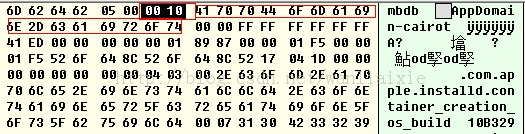
2) 之后就是手机上路径。这个路径和域组合之后就可以得出文件在iphone 上的全路径了。第一个图中的item.path 就是这个路径,item.Domain 就是域。 根据上面的代码就可以组合出全路径了。这个路径获取方法和域是一样的。先读取文件的2个字节,然后根据这两个字节的大小读取内容。从上图看先读的两个为0000,所以路径就是空字符串。
3)链接路径。这个我也不是很清楚,貌似像是windows 的快捷方式一样,会指向一个其他的路径。反正我没用上这个东西。 读取的方式和前面一样
4) 紧接着数据的一段哈希。先读出2个字节,然后根据这两个字节计算出一个大小,进行一些判断之后把16 进制的数据转换成字符串。
std::string CBackupMbdb::smethod10(CBinaryReader& reader)
{
std::string strResult ;
byte num = reader.ReadByte();
byte num2 = reader.ReadByte();
if ((num == 0xff) && (num2 == 0xff))
{
return strResult;
}
int num6 = (num * 0x100) + num2;
CAutoVectorPtr<byte> pBuffer;
pBuffer.Allocate(num6);
reader.Read(pBuffer.m_p,num6);
int index = 0;
index = 0;
while (index < num6)
{
if ((pBuffer.m_p[index] < 0x20) || (pBuffer.m_p[index] >= 0x80))
{
break;
}
index++;
}
if (index == num6)
{
strResult = bytes_to_hex_string(pBuffer.m_p,num6);
}
return strResult;
}
5) 第五个内容的读取方法和第四个一样,但是所有的读出来的都是空字符串。
6) 读出固定的40个字节,这40个字节里面包含的信息很多,不过大部分都是不需要的,只有一个字段是重要的,这个字段会影响后面的文件读取。
CAutoVectorPtr<byte> pRecordInfo;
pRecordInfo.Allocate(40);
reader.Read(pRecordInfo.m_p,40);
//0x27 也就是最后的位置保存了这个项的属性个数,要用这个数字循环读出属性来。
itemInfo.PropertyCount = pRecordInfo[0x27];
for (int i=0;i<itemInfo.PropertyCount;i++)
{
CAtlStringA key = ReadNextStringBy2bytesLen(reader).c_str();
CAtlStringA value = smethod10(reader).c_str();
itemInfo.Properties[key] = value;
}
7) 根据第一步和第二步得出来的域和路径计算SHA1值,这个哈希值也就是本地的路径。
std::string strHash1Src;
if (itemInfo.Path.IsEmpty())
{
strHash1Src = itemInfo.Domain;
}
else
{
strHash1Src = itemInfo.Domain + "-" + itemInfo.Path;
}
std::string strTmp;
CAppUtilis::EncrypBySHA1(strHash1Src,strTmp);
然后一直循环读取文件,直到文件读完就可以解析出所有的文件路径了
转让Android,IOS 手机助手各种技术资料,文档,以及源码,有需要的可以联系我QQ: 2506314894