这是一个很简单的功能,作为新手,做一下笔记。也给其它有需要的人提供一个参考。
首先HorizontalScrollView都知道用途了。它可以实现类似“桌面程序”左右切换页的效果。一般情况下里面的页数都是固定的,但是也有可能遇到不固定页数的,比如动态加载照片,或者像我这次需要实现的情况。
实现功能:实现日历的“日视图”。一页表示某一天的情况,向右翻页可翻到下一天,向左翻到上一天。而且可以随意翻到任意一天。每一页记录有当天的待办事项(这个就另外写了,这里只实现无限左右翻页)。
由于每天作为一页,把所有天数都加载到ScrollView中是不现实的。考虑到内存占用问题,ScrollView中肯定不要放太多东西的好。所以只放3页。如下图所示:
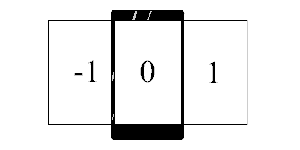
HorizontalScrollView中仅有3页。在第0页,向左翻的时候,松手的一瞬间,1页消失,-2页加载,然后smoothScroll到 -1页。向右亦然。因此可以保证不占用过多内存,又可以无限翻页。
实现的时候还遇到一点小问题,顺便也一起写下来。
一开始我很自然地想到重写HorizontalScrollView。即代码中的KamHorizontalScrollView。
1、重写HorizontalScrollView后,我在构造函数中进行初始化,添加三个初始的子View,报错。
解决:构造函数调用的时候,ScrollView还没有实例化,因此这个时候不能添加子View。应该等实例化之后再添加。重写protected void onFinishInflate();方法即可得到实例化完成的时机,在该方法下初始化。
2、左右滑动的时候,我调用的是scrollToPage(1);但是总是滑动到第2页或第0页。就是不能定在第1页。
解决:这个问题我花了不少时间(其实如果我去认真看看API就能很快搞定的)。通过Log,发现addView之后,新的View的Left值仍是0。或者说addView之后的一瞬间,layout中的所有子View还是保持原有的状态。过了一阵子才又重新排列的。所以我需要获得他们重新排列的时机,才能scroll到正确位置。之前写JavaSE的自定义布局有重写过排列布局的方法,所以这个也有。说白了就是onLayout方法(我以为是onMeasure,试了不行很纠结)。onLayout方法中,应该就是对所有子View进行重新排列了。(这一点可以自己去试试,先addView,然后立刻获取刚才这个View的位置和尺寸,会发现都是0。然后你可以通过按键事件再获取一次,会发现得到正确值了。因为从addView到按键这段时间足够他重新排列了。)
所以通过LinearLayout.addOnLayoutChangeListener(listener);就可以监听重新排列的时机。但是该方法需要APILevel 11及以上。刚好我在用我的G12测试,APILevel10。虽然很纠结,我也只能重写了LinearLayout,即代码中的KamLinearLayout,还有自定义监听器kamLayoutChangeListener。重写仅仅是为了在Android2.3监听onLayout。
另外加了一点小细节,翻页的机制除了手指滑动的距离,还有手指滑动的速度。自己写的SpeedChange三个方法。测试了一下感觉效果挺不错。
最后把源码附上,注释写了比较详细的,希望能帮助到初学者。不要像我走太多弯路。(注意改包名)
KamHorizontalScrollView.java
1 package com.kam.horizontalscrollviewtest.view; 2 3 import com.kam.horizontalscrollviewtest.R; 4 5 import android.content.Context; 6 import android.graphics.Color; 7 import android.util.AttributeSet; 8 import android.util.DisplayMetrics; 9 import android.util.Log; 10 import android.view.Gravity; 11 import android.view.MotionEvent; 12 import android.view.View; 13 import android.view.ViewGroup; 14 import android.widget.HorizontalScrollView; 15 import android.widget.LinearLayout; 16 import android.widget.TextView; 17 import android.widget.FrameLayout.LayoutParams; 18 /*如果不需要支持Android2.3,可以将代码中所有KamLinearLayout替换为ViewGroup*/ 19 public class KamHorizontalScrollView extends HorizontalScrollView { 20 private static String tag = "KamHorizontalScrollView"; 21 private Context context; 22 23 /*记录当前的页数标识(做日视图的时候可以和该值今日的日期作差)*/ 24 private int PageNo=0; 25 26 /*保存ScrollView中的ViewGroup,如果不需要支持Android2.3,可以将KamLinearLayout替换为ViewGroup*/ 27 private KamLinearLayout childGroup = null; 28 29 /*这是判断左右滑动用的(个人喜好,其实不需要这么麻烦)*/ 30 private int poscache[] = new int[4]; 31 private int startpos; 32 33 public KamHorizontalScrollView(Context context, AttributeSet attrs, 34 int defStyle) { 35 super(context, attrs, defStyle); 36 // TODO Auto-generated constructor stub 37 this.context=context; 38 } 39 public KamHorizontalScrollView(Context context, AttributeSet attrs) { 40 super(context, attrs); 41 // TODO Auto-generated constructor stub 42 this.context=context; 43 } 44 public KamHorizontalScrollView(Context context) { 45 super(context); 46 // TODO Auto-generated constructor stub 47 this.context=context; 48 } 49 50 /*重写触摸事件,判断左右滑动*/ 51 @Override 52 public boolean onTouchEvent(MotionEvent ev) { 53 switch (ev.getAction()) { 54 case MotionEvent.ACTION_DOWN: 55 startpos = (int) ev.getX(); 56 /*用于判断触摸滑动的速度*/ 57 initSpeedChange((int) ev.getX()); 58 break; 59 case MotionEvent.ACTION_MOVE: { 60 /*更新触摸速度信息*/ 61 movingSpeedChange((int) ev.getX()); 62 } 63 break; 64 case MotionEvent.ACTION_UP: 65 case MotionEvent.ACTION_CANCEL: { 66 /*先根据速度来判断向左或向右*/ 67 int speed = releaseSpeedChange((int) ev.getX()); 68 if(speed>0){ 69 nextPage(); 70 return true; 71 } 72 if(speed<0){ 73 prevPage(); 74 return true; 75 } 76 77 /*这里是根据触摸起始和结束位置来判断向左或向右*/ 78 if (Math.abs((ev.getX() - startpos)) > getWidth() / 4) { 79 if (ev.getX() - startpos > 0) { 80 /*向左*/ 81 prevPage(); 82 } else { 83 /*向右*/ 84 nextPage(); 85 } 86 } else { 87 /*不变*/ 88 scrollToPage(1); 89 } 90 return true; 91 } 92 } 93 return super.onTouchEvent(ev); 94 } 95 96 /*完成实例化*/ 97 @Override 98 protected void onFinishInflate(){ 99 super.onFinishInflate(); 100 Log.i(tag, "onFinishInflate Called!"); 101 init(); 102 } 103 104 /*初始化,加入三个子View*/ 105 private void init(){ 106 this.childGroup=(KamLinearLayout) findViewById(R.id.container); 107 /*添加LayoutChange监听器*/ 108 childGroup.addKamLayoutChangeListener(listener); 109 /*调用其自身的LayoutChange监听器(不支持Android2.3)*/ 110 /*childGroup.addOnLayoutChangeListener(listener);*/ 111 112 addRight(createExampleView(-1)); 113 addRight(createExampleView(0)); 114 addRight(createExampleView(1)); 115 } 116 /*添加监听器*/ 117 kamLayoutChangeListener listener = new kamLayoutChangeListener() { 118 119 @Override 120 public void onLayoutChange() { 121 // TODO Auto-generated method stub 122 Log.i(tag, "onLayoutChanged Called!"); 123 scrollToPage(1); 124 } 125 }; 126 /* 127 //注意,如果不需要支持Android2.3,可以将上面的listener替换成下方listener 128 OnLayoutChangeListener listener = new OnLayoutChangeListener() { 129 130 @Override 131 public void onLayoutChange(View arg0, int arg1, int arg2, int arg3, 132 int arg4, int arg5, int arg6, int arg7, int arg8) { 133 // TODO Auto-generated method stub 134 Log.i(tag, "onLayoutChanged Called!"); 135 scrollToPage(1); 136 } 137 }; 138 */ 139 140 /*左翻页*/ 141 public void prevPage(){ 142 PageNo--; 143 addLeft(createExampleView(PageNo-1)); 144 removeRight(); 145 } 146 147 /*右翻页*/ 148 public void nextPage(){ 149 PageNo++; 150 addRight(createExampleView(PageNo+1)); 151 removeLeft(); 152 } 153 154 155 /*获取某个孩子的X坐标*/ 156 private int getChildLeft(int index){ 157 if (index>=0 && childGroup != null) { 158 if(index< childGroup.getChildCount()) 159 return childGroup.getChildAt(index).getLeft(); 160 } 161 return 0; 162 } 163 164 /** 165 * 向右边添加View 166 * @param view 需要添加的View 167 * @return true添加成功|false添加失败 168 */ 169 public boolean addRight(View view){ 170 if(view==null || childGroup==null)return false; 171 childGroup.addView(view); 172 return true; 173 } 174 175 /** 176 * 删除右边的View 177 * @return true成功|false失败 178 */ 179 public boolean removeRight(){ 180 if( childGroup==null || childGroup.getChildCount()<=0)return false; 181 childGroup.removeViewAt(childGroup.getChildCount()-1); 182 return true; 183 } 184 185 /** 186 * 向左边添加View 187 * @param view 需要添加的View 188 * @return true添加成功|false添加失败 189 */ 190 public boolean addLeft(View view){ 191 if(view==null || childGroup==null)return false; 192 childGroup.addView(view, 0); 193 194 /*因为在左边增加了View,因此所有View的x坐标都会增加,因此需要让ScrollView也跟着移动,才能从屏幕看来保持平滑。*/ 195 int tmpwidth = view.getLayoutParams().width; 196 if(tmpwidth==0)tmpwidth=getWinWidth(); 197 Log.i(tag, "the new view's width = "+view.getLayoutParams().width); 198 this.scrollTo(this.getScrollX()+tmpwidth, 0); 199 200 return true; 201 } 202 203 /** 204 * 删除左边的View 205 * @return true成功|false失败 206 */ 207 public boolean removeLeft(){ 208 if( childGroup==null || childGroup.getChildCount()<=0)return false; 209 210 /*因为在左边删除了View,因此所有View的x坐标都会减少,因此需要让ScrollView也跟着移动。*/ 211 int tmpwidth=childGroup.getChildAt(0).getWidth(); 212 childGroup.removeViewAt(0); 213 this.scrollTo((int) (this.getScrollX()-tmpwidth), 0); 214 215 return true; 216 } 217 218 /** 219 * 跳转到指定的页面 220 * 221 * @param index 跳转的页码 222 * @return 223 */ 224 public boolean scrollToPage(int index){ 225 if(childGroup==null)return false; 226 if(index<0 || index >= childGroup.getChildCount())return false; 227 smoothScrollTo(getChildLeft(index), 0); 228 return true; 229 } 230 231 private int getWinWidth() { 232 DisplayMetrics dm = new DisplayMetrics(); 233 // 获取屏幕信息 234 dm = context.getResources().getDisplayMetrics(); 235 return dm.widthPixels; 236 } 237 238 private int getWinHeight() { 239 DisplayMetrics dm = new DisplayMetrics(); 240 // 获取屏幕信息 241 dm = context.getResources().getDisplayMetrics(); 242 return dm.heightPixels; 243 } 244 /*生成一个测试用View。真正使用的时候就不需要这个了。*/ 245 private View createExampleView(int index){ 246 LayoutParams params = new LayoutParams(getWinWidth(), getWinHeight()); 247 /*设置不同的背景色使效果更加明显*/ 248 int colorarr[] = { 249 Color.rgb(240, 180, 180), 250 Color.rgb(240, 240, 180), 251 Color.rgb(180, 240, 240), 252 Color.rgb(180, 240, 180)}; 253 TextView txtview = new TextView(context); 254 txtview.setBackgroundColor(colorarr[(index%4+4) % 4]); 255 txtview.setText(index + ""); 256 txtview.setTextSize(40); 257 txtview.setGravity(Gravity.CENTER); 258 txtview.setLayoutParams(params); 259 260 return txtview; 261 } 262 263 264 /*下面的方法仅仅是个人喜好加上的,用于判断用户手指左右滑动的速度。*/ 265 private void initSpeedChange(int x){ 266 if(poscache.length<=1)return; 267 poscache[0]=1; 268 for(int i=1;i<poscache.length;i++){ 269 270 } 271 } 272 private void movingSpeedChange(int x){ 273 poscache[0]%=poscache.length-1; 274 poscache[0]++; 275 //Log.i(tag, "touch speed:"+(x-poscache[poscache[0]])); 276 poscache[poscache[0]]=x; 277 } 278 private int releaseSpeedChange(int x){ 279 return releaseSpeedChange(x, 30); 280 } 281 private int releaseSpeedChange(int x,int limit){ 282 poscache[0]%=poscache.length-1; 283 poscache[0]++; 284 /*检测到向左的速度很大*/ 285 if(poscache[poscache[0]]-x>limit)return 1; 286 /*检测到向右的速度很大*/ 287 if(x-poscache[poscache[0]]>limit)return -1; 288 289 return 0; 290 } 291 }
KamLinearLayout.java (如果不需要支持APILevel 10及以下,可以无视这个类)
1 package com.kam.horizontalscrollviewtest.view; 2 3 import android.content.Context; 4 import android.util.AttributeSet; 5 import android.widget.LinearLayout; 6 7 public class KamLinearLayout extends LinearLayout { 8 kamLayoutChangeListener listener = null; 9 10 public void addKamLayoutChangeListener(kamLayoutChangeListener listener){ 11 this.listener=listener; 12 } 13 14 public KamLinearLayout(Context context) { 15 super(context); 16 // TODO Auto-generated constructor stub 17 } 18 public KamLinearLayout(Context context, AttributeSet attrs) { 19 super(context, attrs); 20 // TODO Auto-generated constructor stub 21 } 22 23 24 @Override 25 public void onLayout(boolean changed, 26 int l, int t, int r, int b){ 27 super.onLayout(changed, l, t, r, b); 28 if(this.listener!=null)this.listener.onLayoutChange(); 29 } 30 31 } 32 /*自定义监听器*/ 33 interface kamLayoutChangeListener{ 34 abstract void onLayoutChange(); 35 36 }
MainActivity.java
1 package com.kam.horizontalscrollviewtest; 2 3 import android.support.v7.app.ActionBarActivity; 4 import android.os.Bundle; 5 import android.view.Menu; 6 import android.view.MenuItem; 7 8 public class MainActivity extends ActionBarActivity { 9 10 @Override 11 protected void onCreate(Bundle savedInstanceState) { 12 super.onCreate(savedInstanceState); 13 setContentView(R.layout.kamhsview); 14 } 15 16 @Override 17 public boolean onCreateOptionsMenu(Menu menu) { 18 // Inflate the menu; this adds items to the action bar if it is present. 19 getMenuInflater().inflate(R.menu.main, menu); 20 return true; 21 } 22 23 @Override 24 public boolean onOptionsItemSelected(MenuItem item) { 25 // Handle action bar item clicks here. The action bar will 26 // automatically handle clicks on the Home/Up button, so long 27 // as you specify a parent activity in AndroidManifest.xml. 28 int id = item.getItemId(); 29 if (id == R.id.action_settings) { 30 return true; 31 } 32 return super.onOptionsItemSelected(item); 33 } 34 }
kamhsview.xml
<?xml version="1.0" encoding="utf-8"?> <com.kam.horizontalscrollviewtest.view.KamHorizontalScrollView xmlns:android="http://schemas.android.com/apk/res/android" android:layout_width="match_parent" android:layout_height="match_parent" android:id="@+id/kamscrollview" android:fadingEdge="none" android:scrollbars="none" > <!-- 如果你不需要支持Android2.3,可以把后面的KamLinearLayout替换成普通的LinearLayout <LinearLayout android:id="@+id/container1" android:layout_width="match_parent" android:layout_height="match_parent" android:orientation="horizontal" > </LinearLayout > --> <com.kam.horizontalscrollviewtest.view.KamLinearLayout android:id="@+id/container" android:layout_width="match_parent" android:layout_height="match_parent" android:orientation="horizontal"> </com.kam.horizontalscrollviewtest.view.KamLinearLayout> </com.kam.horizontalscrollviewtest.view.KamHorizontalScrollView>
AndroidManifest就是默认的那个,没有改。
<?xml version="1.0" encoding="utf-8"?> <manifest xmlns:android="http://schemas.android.com/apk/res/android" package="com.kam.horizontalscrollviewtest" android:versionCode="1" android:versionName="1.0" > <uses-sdk android:minSdkVersion="8" android:targetSdkVersion="10" /> <application android:allowBackup="true" android:icon="@drawable/ic_launcher" android:label="@string/app_name" android:theme="@style/AppBaseTheme" > <activity android:name=".MainActivity" android:label="@string/app_name" > <intent-filter> <action android:name="android.intent.action.MAIN" /> <category android:name="android.intent.category.LAUNCHER" /> </intent-filter> </activity> </application> </manifest>