具体的界面如下图所示
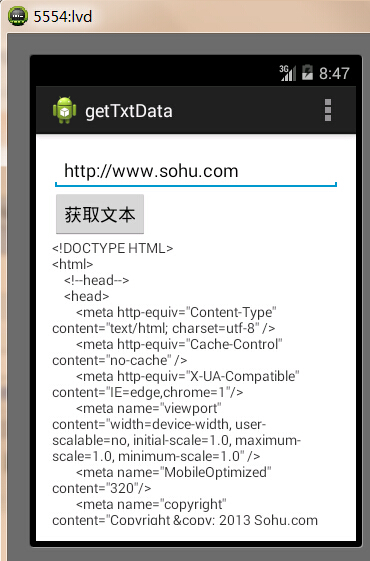
从浏览器上下载文本文件到手机中,具体的步骤如下:
1、新建一个工程名为GetTxtData的项目;
2、修改res/layout/fragment_main.xml文件,具体代码如下:
1 <RelativeLayout xmlns:android="http://schemas.android.com/apk/res/android" 2 xmlns:tools="http://schemas.android.com/tools" 3 android:layout_width="match_parent" 4 android:layout_height="match_parent" 5 android:paddingBottom="@dimen/activity_vertical_margin" 6 android:paddingLeft="@dimen/activity_horizontal_margin" 7 android:paddingRight="@dimen/activity_horizontal_margin" 8 android:paddingTop="@dimen/activity_vertical_margin" 9 tools:context="com.example.gettxtdata.MainActivity$PlaceholderFragment" > 10 11 <LinearLayout 12 android:layout_width="fill_parent" 13 android:layout_height="fill_parent" 14 android:orientation="vertical" 15 > 16 <EditText 17 android:id="@+id/inputText" 18 android:layout_width="fill_parent" 19 android:layout_height="wrap_content" 20 android:text="http://www.sohu.com" 21 /> 22 <Button 23 android:layout_width="wrap_content" 24 android:layout_height="wrap_content" 25 android:id="@+id/getTxtBtn" 26 android:text="获取文本" 27 /> 28 <ScrollView 29 android:layout_width="fill_parent" 30 android:layout_height="fill_parent" 31 > 32 <TextView android:layout_width="fill_parent" 33 android:layout_height="wrap_content" 34 android:id="@+id/sohu" 35 /> 36 </ScrollView> 37 </LinearLayout> 38 39 40 </RelativeLayout>View Code
3、新建一个名为NetTool.java的类,该类主要是操作文本的,类中添加的方法如下所示:

1 public static String getHtml(String path,String enconding)throws Exception{ 2 //建立url类对象,抛出异常 3 URL url=new URL(path); 4 //得到HttpURLConnection对象 5 HttpURLConnection conn=(HttpURLConnection)url.openConnection(); 6 conn.setRequestMethod("GET");//声明请求方式 7 conn.setConnectTimeout(6*1000);//设置链接超时 8 9 if(conn.getResponseCode()==200) 10 { 11 InputStream iStream=conn.getInputStream();//得到输入流 12 byte[] data=readInstream(iStream);//得到数据 13 14 //将字节转化为字符串 15 return new String(data,enconding); 16 }View Code
4、修改MainActivity.java代码,代码如下:

1 public class MainActivity extends ActionBarActivity { 2 3 @Override 4 protected void onCreate(Bundle savedInstanceState) { 5 super.onCreate(savedInstanceState); 6 setContentView(R.layout.activity_main); 7 8 if (savedInstanceState == null) { 9 getSupportFragmentManager().beginTransaction() 10 .add(R.id.container, new PlaceholderFragment()).commit(); 11 } 12 } 13 14 @Override 15 public boolean onCreateOptionsMenu(Menu menu) { 16 17 // Inflate the menu; this adds items to the action bar if it is present. 18 getMenuInflater().inflate(R.menu.main, menu); 19 return true; 20 } 21 22 @Override 23 public boolean onOptionsItemSelected(MenuItem item) { 24 // Handle action bar item clicks here. The action bar will 25 // automatically handle clicks on the Home/Up button, so long 26 // as you specify a parent activity in AndroidManifest.xml. 27 int id = item.getItemId(); 28 if (id == R.id.action_settings) { 29 return true; 30 } 31 return super.onOptionsItemSelected(item); 32 } 33 34 /** 35 * A placeholder fragment containing a simple view. 36 */ 37 @TargetApi(Build.VERSION_CODES.GINGERBREAD) 38 public class PlaceholderFragment extends Fragment { 39 40 public PlaceholderFragment() { 41 } 42 43 @Override 44 public View onCreateView(LayoutInflater inflater, ViewGroup container, 45 Bundle savedInstanceState) { 46 View rootView = inflater.inflate(R.layout.fragment_main, container, 47 false); 48 StrictMode.setThreadPolicy(new 49 StrictMode.ThreadPolicy.Builder().detectDiskReads().detectDiskWrites().detectNetwork().penaltyLog().build()); 50 StrictMode.setVmPolicy( 51 new StrictMode.VmPolicy.Builder().detectLeakedSqlLiteObjects().detectLeakedClosableObjects().penaltyLog().penaltyDeath().build()); 52 53 54 final EditText inputText=(EditText)rootView.findViewById(R.id.inputText); 55 final Button getBtn=(Button)rootView.findViewById(R.id.getTxtBtn); 56 final TextView txtView=(TextView)rootView.findViewById(R.id.sohu); 57 58 getBtn.setOnClickListener(new View.OnClickListener() { 59 60 @Override 61 public void onClick(View v) { 62 // TODO Auto-generated method stub 63 String path=inputText.getText().toString(); 64 try 65 { 66 String html=NetTool.getHtml(path, "GBK"); 67 txtView.setText(html); 68 69 Toast.makeText(MainActivity.this, 70 "获取文本成功", Toast.LENGTH_LONG).show(); 71 }catch(Exception e) 72 { 73 Toast.makeText(MainActivity.this, 74 "获取文本失败", Toast.LENGTH_LONG).show(); 75 e.printStackTrace(); 76 } 77 } 78 }); 79 return rootView; 80 } 81 } 82 83 }View Code
5、修改AndroidManifest.xml代码,在</application>标签后加上如下代码:
<uses-permission android:name="android.permission.INTERNET"/>