
如果一个 Intent 请求在一片数据上执行一个动作, Android 如何知道哪个应用程序(和组件)能用来响应这个请求呢?
Intent Filter就是 用来注册 Activity 、 Service 和 Broadcast Receiver 具有能在某种数据上执行一个动作的能力。
使用 Intent Filter ,应用程序组件告诉 Android ,它们能为其它程序的组件的动作请求提供服务,包括同一个程序的组
件、本地的或第三方的应用程序。
为了注册一个应用程序组件为 Intent 处理者,在组件的 manifest 节点添加一个 intent-filter 标签。
在 Intent Filter 节点里使用下面的标签(关联属性),你能指定组件支持的动作、种类和数据:
1.动作测试
<intent-filter>元素中可以包括子元素<action>,比如:
view source print ?
1. < intent-filter >
2. < action android:name="com.example.project.SHOW_CURRENT" />
3. < action android:name="com.example.project.SHOW_RECENT" />
4. < action android:name="com.example.project.SHOW_PENDING" />
5. </ intent-filter >
一条<intent-filter>元素至少应该包含一个<action>,否则任何Intent请求都不能和该<intent-filter>匹配。如果Intent
请求的Action和<intent-filter>中个某一条<action>匹配,那么该Intent就通过了这条<intent-filter>的动作测试。如果
Intent请求或<intent-filter>中没有说明具体的Action类型,那么会出现下面两种情况。
(1) 如果<intent-filter>中没有包含任何Action类型,那么无论什么Intent请求都无法和这条<intent-filter>匹配;
(2) 反之,如果Intent请求中没有设定Action类型,那么只要<intent-filter>中包含有Action类型,这个Intent请求就将顺
利地通过<intent-filter>的行为测试。
2.类别测试
<intent-filter>元素可以包含<category>子元素,比如:
view source print ?
1. < intent-filter . . . >
2. < category android:name="android.Intent.Category.DEFAULT" />
3. < category android:name="android.Intent.Category.BROWSABLE" />
4. </ intent-filter >
只有当Intent请求中所有的Category与组件中某一个IntentFilter的<category>完全匹配时,才会让该 Intent请求通过测试
,IntentFilter中多余的<category>声明并不会导致匹配失败。一个没有指定任何类别测试的 IntentFilter仅仅只会匹配没
有设置类别的Intent请求。
3.数据测试
数据在<intent-filter>中的描述如下:
view source print ?
1. < intent-filter . . . >
2. < data android:type="video/mpeg" android:scheme="http" . . . />
3. < data android:type="audio/mpeg" android:scheme="http" . . . />
4. </ intent-filter >
<data>元素指定了希望接受的Intent请求的数据URI和数据类型,URI被分成三部分来进行匹配:scheme、 authority和path
。其中,用setData()设定的Inteat请求的URI数据类型和scheme必须与IntentFilter中所指定的一致。若IntentFilter中还指定了authority或path,它们也需要相匹配才会通过测试。
? action
使用 android:name 特性来指定对响应的动作名。动作名必须是独一无二的字符串,所以,一个好的习惯是使用基于 Java 包的命名方式的命名系统。
? category
使用 Android:category 属性用来指定在什么样的环境下动作才被响应。每个 Intent Filter 标签可以包含多个 category 标签。你可以指定自定义的种类或使用 android 提供的标准值,如下所示:
? ALTERNATIVE
你将在这章的后面所看到的,一个 Intent Filter 的用途是使用动作来帮忙填入上下文菜单。 ALTERNATIVE 种类指定,在某种数据类型的项目上可以替代默认执行的动作。例如,一个联系人的默认动作时浏览它,替代的可能是去编辑或删除它。
? SELECTED_ALTERNATIVE
与 ALTERNATIVE 类似,但 ALTERNATIVE 总是使用下面所述的 Intent 解析来指向单一的动作。SELECTED_ALTERNATIVE在需要一个可能性列表时使用。
? BROWSABLE
指定在浏览器中的动作。当 Intent 在浏览器中被引发,都会被指定成 BROWSABLE 种类。
? DEFAULT
设置这个种类来让组件成为 Intent Filter 中定义的 data 的默认动作。这对使用显式 Intent 启动的 Activity 来说也是必要的。
? GADGET
通过设置 GADGET 种类,你可以指定这个 Activity 可以嵌入到其他的 Activity 来允许。
? HOME
HOME Activity 是设备启动(登陆屏幕)时显示的第一个 Activity 。通过指定 Intent Filter 为 HOME 种类而不指定动作的话,你正在将其设为本地 home 画面的替代。
? LAUNCHER
使用这个种类来让一个 Activity 作为应用程序的启动项。
? data
data 标签允许你指定组件能作用的数据的匹配;如果你的组件能处理多个的话,你可以包含多个条件。你可以使用下面属性的任意组合来指定组件支持的数据:
? android:host
指定一个有效的主机名(例如, com.google )。
? android:mimetype
允许你设定组件能处理的数据类型。例如,<type android:value=”vnd.android.cursor.dir/*”/>能匹配任何 Android 游标。
? android:path
有效地 URI 路径值(例如, /transport/boats/ )。
? android:port
特定主机上的有效端口。
? android:scheme
需要一个特殊的图示(例如, content 或 http )。
参考:http://blog.csdn.net/wuwenxiang91322/article/details/7671593
二、代码实例
程序实例
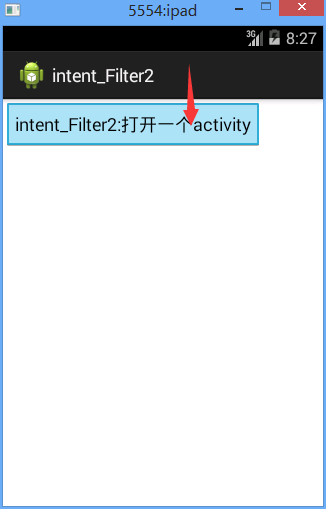
点击后
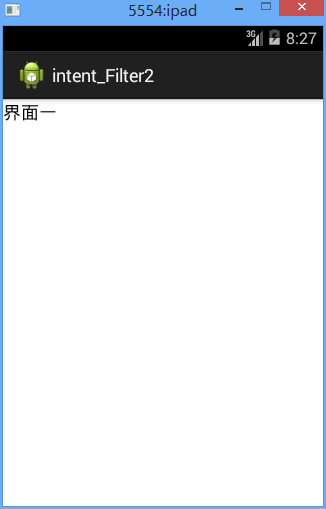
com.fry.intent_Filter2.MainActivity
1 package com.fry.intent_Filter2; 2 3 4 5 import com.example.activity.R; 6 7 import android.app.Activity; 8 import android.content.Intent; 9 import android.net.Uri; 10 import android.os.Bundle; 11 import android.view.View; 12 import android.view.View.OnClickListener; 13 import android.widget.Button; 14 15 16 17 public class MainActivity extends Activity{ 18 private Button btn_openActivty;//创建一个button对象 19 protected void onCreate(Bundle savedInstanceState) { 20 super.onCreate(savedInstanceState);//父类操作 21 setContentView(R.layout.activity_main);//引入名为activity_main的界面 22 btn_openActivty=(Button) findViewById(R.id.btn_openActivity);//找id为btn_openActivity的button 23 btn_openActivty.setOnClickListener(new OnClickListener() {//设置button点击监听 24 25 @Override 26 public void onClick(View v) {//onclick事件 27 // TODO Auto-generated method stub 28 Intent intent=new Intent();//初始化intent 29 /** 30 * 找所有action符合为"com.fry.activity01"的页面 31 * 也找所有Category为android.intent.category.DEFAULT的页面 32 * String android.content.Intent.CATEGORY_DEFAULT = 33 * "android.intent.category.DEFAULT" 34 */ 35 intent.setAction("com.fry.activity01"); 36 intent.addCategory(Intent.CATEGORY_DEFAULT); 37 //当只有data没有type的时候 38 //intent.setData(Uri.parse("http://www.baidu.com:8080/image")); 39 intent.setDataAndType(Uri.parse("http://www.baidu.com:8080/image"), "text/plain"); 40 startActivity(intent);//打开activity 41 } 42 }); 43 } 44 }
/intent_Filter2/AndroidManifest.xml
1 <manifest xmlns:android="http://schemas.android.com/apk/res/android" 2 package="com.example.activity" 3 android:versionCode="1" 4 android:versionName="1.0" > 5 6 <uses-sdk 7 android:minSdkVersion="8" 8 android:targetSdkVersion="19" /> 9 10 <application 11 android:allowBackup="true" 12 android:icon="@drawable/ic_launcher" 13 android:label="@string/app_name" 14 android:theme="@style/AppTheme" > 15 <activity 16 android:name="com.fry.intent_Filter2.MainActivity" 17 android:label="@string/app_name" > 18 <intent-filter> 19 <action android:name="android.intent.action.MAIN" /> 20 21 <category android:name="android.intent.category.LAUNCHER" /> 22 </intent-filter> 23 </activity> 24 <activity android:name="com.fry.intent_Filter2.Activity01"> 25 <intent-filter > 26 <action android:name="com.fry.activity01"></action> 27 <category android:name="android.intent.category.DEFAULT"/> 28 <data android:scheme="http" android:host="www.baidu.com" android:port="8080" android:path="/image" android:mimeType="text/plain"></data> 29 </intent-filter> 30 </activity> 31 </application> 32 33 </manifest>