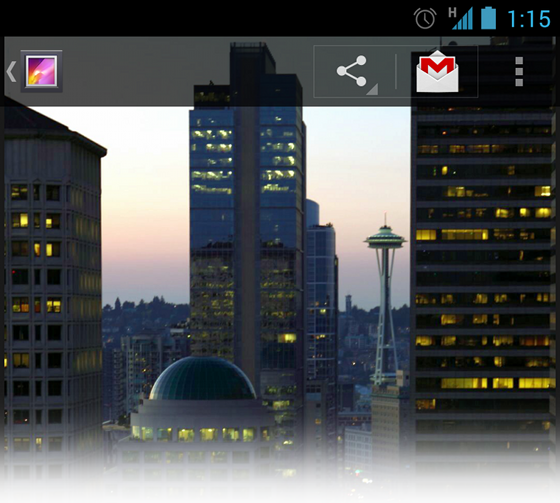以下内容参考自Android官网http://developer.android.com/training/basics/actionbar/overlaying.html#EnableOverlay
直接调用ActionBar的hide()和show()方法,会造成Activity重新计算和重新绘制布局的新的大小。为了避免这种情况,需要使用Overlay Mode。
在3.0及以上,启用覆盖模式只需要在自定义的Theme中将android:windowActionBarOverlay性质设置为true。例如:
<resources>
<!-- the theme applied to the application or activity -->
<style name="CustomActionBarTheme"
parent="@android:style/Theme.Holo">
<item name="android:windowActionBarOverlay">true</item>
</style>
</resources>
在3.0以下的话:
<resources>
<!-- the theme applied to the application or activity -->
<style name="CustomActionBarTheme"
parent="@android:style/Theme.AppCompat">
<!-- Support library compatibility -->
<item name="windowActionBarOverlay">true</item>
</style>
</resources>
别忘了去Manifest.xml文件去设置Theme。
如果想在覆盖模式下,依然让布局显示在ActionBar的下方,则在布局文件的父布局下设置paddingTop属性值:
3.0以上版本:
<RelativeLayout xmlns:android="http://schemas.android.com/apk/res/android"
android:layout_width="match_parent"
android:layout_height="match_parent"
android:paddingTop="?android:attr/actionBarSize">
...
</RelativeLayout>
3.0以下版本:
<!-- Support library compatibility -->
<RelativeLayout xmlns:android="http://schemas.android.com/apk/res/android"
android:layout_width="match_parent"
android:layout_height="match_parent"
android:paddingTop="?attr/actionBarSize">
...
</RelativeLayout>
提示:如果想让ActionBar显示在布局的前面,也可以设置ActionBar的背景为透明即可。
效果如下。